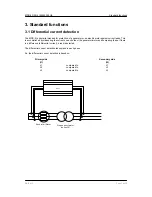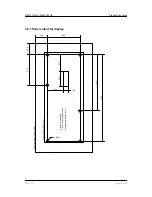6. Parameter programming
6.1 Programming
6.1.1 About programming
All settings can be programmed using the DEIF utility software for Multi-line 2 or via the display. All parame-
ters are protected by a password.
In the following, the term "No." (number) refers to a specific number used for each setting. The first digit in the
number indicates which group the setting belongs to.
6.1.2 Parameter setting method in display
The parameter setting menu is chosen by placing the cursor (underscore) under “PROT” (move the cursor
with the buttons) in the lower line of the display and pressing “SEL”.
The following display appears:
Y1W Y2W DEL OA OB EN
Is 0 0 0%
1010 Diff. Current W
Setpoint 20.0%
As it can be seen, the cursor is placed under “Y1W”.
If “SEL” is pressed, the setting of set point Y1W is entered (password-protected):
RESET SAVE
Is 0 0 0%
1011 Diff. Current W
5.0
… 20.0... 45.0%
The value can now be changed with the
and
buttons.
When a value is to be stored, remember to move the cursor to "SAVE" and then press "SEL".
Explanations for the different possible setting are made in the next paragraphs.
In these displays, the "VIEW" button can be used to change the upper line reading.
6.2 Differential current
6.2.1 Settings
The setting of differential current warning/trip is done by using five set points:
●
Common for trip and warning is SP-X1 (placed under trip (curve 2) setting)
MDR-2 DRH 4189340300 UK
Parameter programming
DEIF A/S
Page 21 of 26