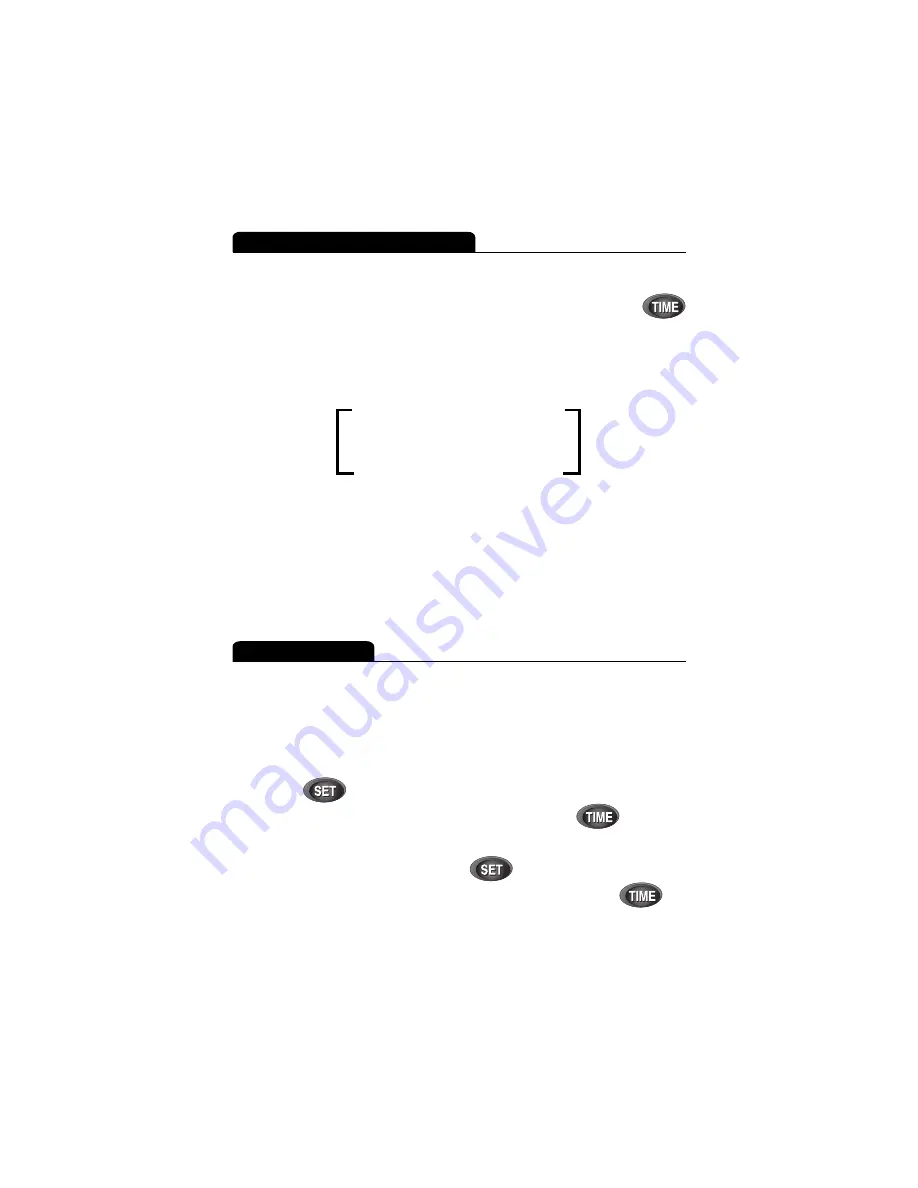
5
©
1999 Directed Electronics, Inc.
You can select a standard (12-hour) or military (24-hour) clock.
While the unit is in standard operating mode, simply press
to toggle between and select the 12 or 24-hour clock.
Digital Clock
The 556T digital clock will display the date in United States style,
month/day/year. The unit is Y2K compliant and has a built-in cal-
endar that accounts for short months and leap years. If power to
the unit is disconnected, the time and date will need to be reset
when power is reconnected.
NOTE:
While setting the clock, any period of inactivity longer than 10
seconds will cause programming mode to be exited without registering
any changes.
To set the clock's time and date settings:
1.
Press
once. Release. Press again and hold for 3 seconds.
2.
The hours indicator will begin flashing. Press
to adjust
the hour in one-digit increments. When the desired hour
appears on the display, press
.
3. The minutes indicator will begin flashing. Press
to
adjust the minutes in one-digit increments (0-59) or hold
Setting the Clock
Standard/Military (12/24) Clock



















