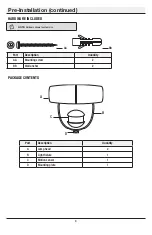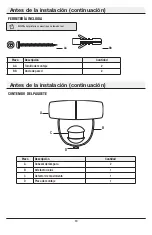6
Installation (continued)
4
Removing the battery cover
□
Press up on the battery compartment cover (2)
locking tab (3) and swing the cover (2) out and
down to remove.
OPEN
SIZ
E C
PR
ES
S C
LO
SE
5
Installing the batteries
NOTE:
Ensure the ribbon inside the battery compartment is located
behind the batteries and the loose end of the ribbon is accessible to
help remove the batteries when needed.
NOTE:
To extend the life of the batteries, this light only
works in the dark (night time).
□
Install three, 1.5V “C” batteries (4) (not
included) into the battery compartment. Make
sure the polarity of the batteries is correct.
□
Replace the battery compartment cover (2).
□
See the Operation section for testing and
setup.
OPEN
SIZE
C
PR
ES
S C
LO
SE
6
Using the OFF/AUTO switch
NOTE:
The light will only operate at night.
□
Toggle the OFF/AUTO switch (5) to auto when
motion detection lighting is desired.
□
Toggle the OFF/AUTO switch (5) to off to turn
the light off and to conserve the battery life.
OPEN
PRESS TO CLOSE
SIZE C
AUTO
OFF
OPEN
PRESS TO CLOSE
SIZE C
AUTO
OFF
7
Mounting the light fixture
□
Slide the rear of the light fixture (B) down onto
the mounting plate (D) until it snaps into place.
UP
3
2
2
4
B
D
5
5