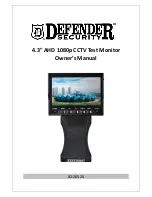7
Specification:
Mainframe
Display
4.3"TFT Color LCD
Number of Pixel
480RGB(H)X272(V)
Video In
Video In × 1 (BNC connector)
Export
7 kinds of color bar signal output
DC power out × 1
(Support CCD camera of power source/
Max electric currency 500mA)
System
Format
NTSC / PAL
Light instruction
2 LED
(Power IND = Green / Charging IND =Red)
Battery
Specification
Built-in rechargeable Lithium battery : 3.7V
2600mA/h
Power
Specification
External power :DC 5V 1.0A Adapter
Dimension/
Weight
178mm (L) x110mm (W) x 40mm(H) / 350g
Question :
Question: Device will not power-on?:
1.Check battery power capability.
2.Check to see if you’re using the original manufactured AC power
adapter.
3.If a DMM is available, test the AC power adapter for proper voltage
output.
Question: Why can't the image function properly?
1.Check if the camera connects correctly with the terminal on the
mainframe.
2.Check if the power is on or off.
3.Check power levels. Please recharge if the power has run out.