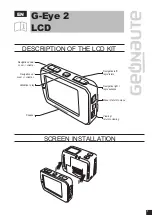3
OK M
Navigate down
OK M
Navigate up
OK M
Navigate left
OK M
Navigate right
OK M
Enter / Confirm
OK M
Return / Exit settings menu
OK M
Navigate down / reduce volume / reduce zoom
OK M
Navigate up / increase volume / increase zoom
OK M
Navigate left / rapid return
OK M
Navigate right / rapid advance
OK M
Enter / Confirm / Play
OK M
Enter/exit the deletion menu and/or file protection
OK M
Return / Exit settings menu
SETTINGS MENU
VIEWING
PRECAUTIONS FOR USE
Î
Î
Handle the device with care. Do not drop it or subject it to serious impacts.
Î
Î
This product is not waterproof. Do not expose it to splashes or submerge it in water.
Î
Î
For greater safety, avoid handling the buttons while in use. Lapses in concentration can be
dangerous.
Î
Î
Do not dismantle the product, as this could cause damage and void the warranty.
Press and hold to display/hide information on the screen.
Press and hold to turn the LCD screen on/off (to save battery life).
Press and hold to access "audio only" recording mode. Press and hold again to go
back to video recording mode.
QUICK ACCESS KEYS