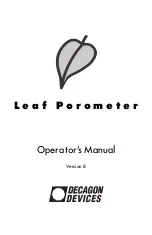Leaf Porometer Operator’s Manual
2. About the Leaf Porometer
7
Power:
This key activates and deactivates the
Leaf Porometer. (
NOTE: The device will auto-
matically turn off if not used for more than 10 min-
utes or 60 minutes if running in manual mode.
)
Menu:
This key cycles between the three
menus at the top of the screen.
NOTE:
Pressing Menu while changing a setting will cancel
any operations.
Arrow Keys:
These keys navigate within
menus and sub-menus, and modify
numerical values in sub-menus, as well as
select different units. Holding down an
arrow key allows you to scroll between dif-
ferent options quickly.
Escape:
This key backs out of sub-menus
and can be used to cancel certain actions.
Enter:
This key is used to make selections
within menus and sub-menus, and also
begins taking measurements.
The Sensor Head
The Leaf Porometer cannot take measurements without the
aid of the sensor head. This sensor head is responsible for
gathering the information (vapor pressure, humidity, etc.)
that the Leaf Porometer uses to calculate stomatal conduc-
tance in a leaf. The following illustration shows the external
components of the sensor head.