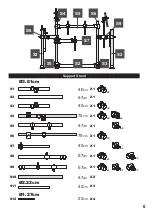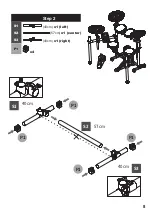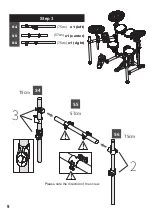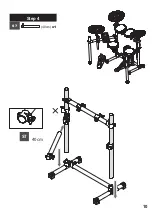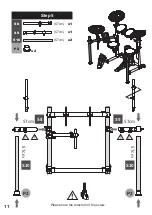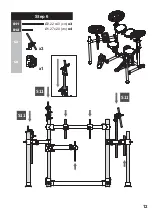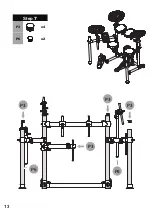WARNING
If there are children in the household,
the adults should follow the safety
precautions explained in the manual.
Do not share the power supply with
too many adapters at the same time.
When using an extension power
supply, please make sure that the
total power usage does not exceed
the limit stated on the extension power
supply. Doing so may result in melting
of the cables and fire.
When using the module in other coun-
tries, please consult your retailer, the
nearest customer service, or any of
the recognized retailers listed on the
information page to find out correct
voltage for that country.
CAUTION
Always place the module and the
adaptor in areas with good airflow.
When inserting or removing the power
cable into/from the socket or the
machine, always grab the plug instead
of the cable.
If you do not plan to operate the
module for a long period of time,
please remove the adapter from the
socket.
To prevent the cables from tangling,
place the cables out of reach of
children.
Do not place heavy objects on the
module.
When moving the module, or during
insertion/removal of the plug, always
insertion/removal of the plug, always
use dry hands.
Please turn off the power and remove
the adapter from the socket before
cleaning the module.
When there is a risk of lightning strike,
please remove the adapter from the
socket.
3
Summary of Contents for BETA PRO
Page 1: ...ELECTRONIC DRUM SET U S E R M A N U A L BETA PRO ...
Page 11: ... S7 40cm Step 4 S7 40cm x1 10 ...
Page 13: ...S11 S11 S11 Step 6 S11 Ø2 22 x40 cm x3 S12 Ø1 27 x20 cm x4 C3 x3 C4 x1 12 ...
Page 14: ...P3 P6 P3 P3 P3 Step 7 P3 x4 P6 x2 P6 13 ...
Page 24: ...For more information please visit our website www ddrum com ...