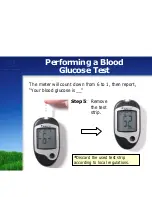Frequently Asked Questions
Q.
Does Prodigy have downloadable software? Is it MAC
compatible?
A.
Yes. Prodigy’s Diabetes Management Software (PDMS)
is downloadable from
www.prodigymeter.com
.
Q.
What unit or measurement does the meter have?
A.
The standard unit of measure is milligrams per deciliter
(mg/dL) for the United States and millimoles per liter
(mmol/L) for Canada?
Q.
When testing, how long before the meter turns off?
A.
The meter will turn off less than two (2) minutes
without action.
Summary of Contents for prodigy autocode
Page 1: ...Prodigy Voice In Service Presentation...
Page 21: ...Performing a Control Solution Test Step 4 Apply control solution to the test strip...
Page 26: ...Performing a Blood Glucose Test Step 4 Apply blood sample to the test strip...
Page 33: ...Special Messages...
Page 34: ...Error Messages...