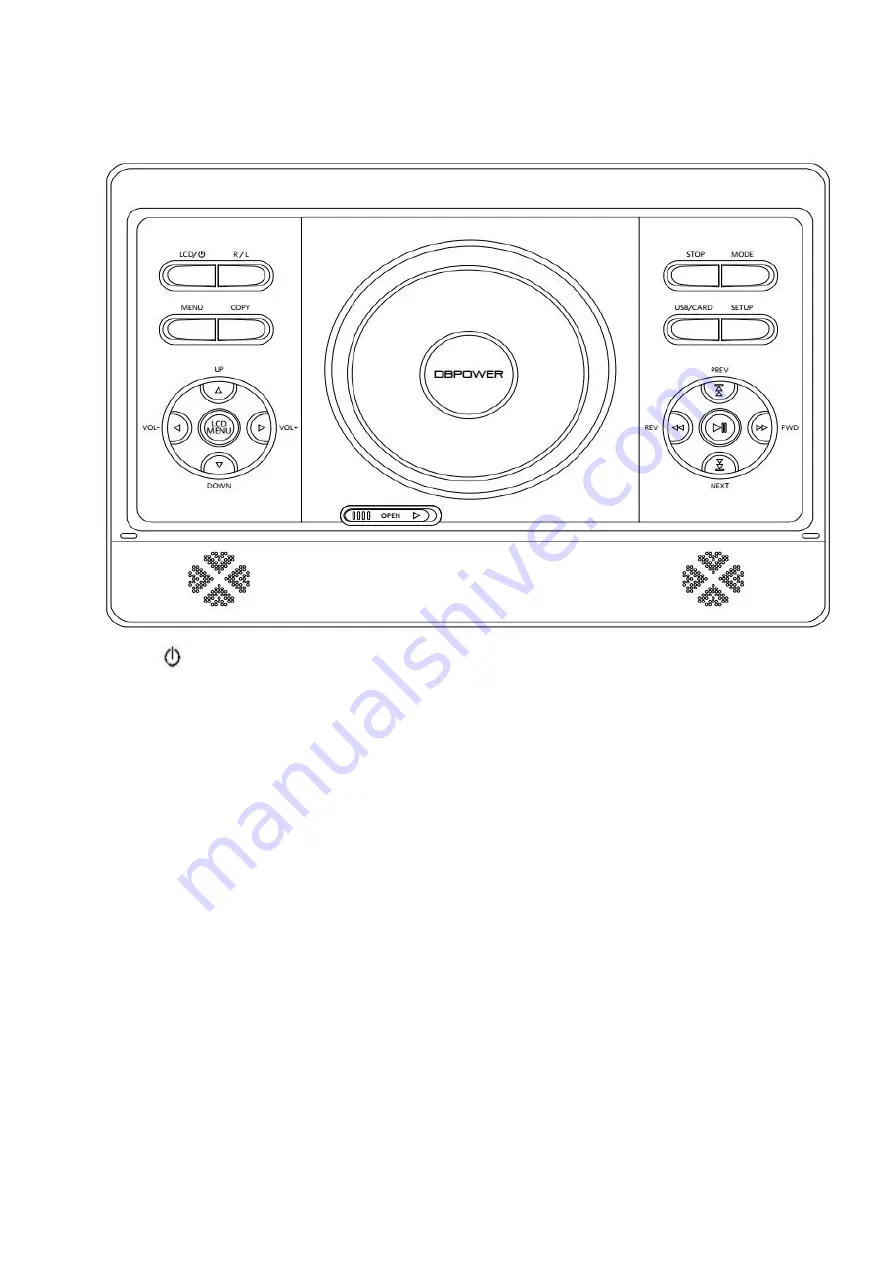
3
10.5 DVD
1. LCD/ : :turn off or turn on the screen display
2. R/L: change right or left sound channel
3. Menu: back to program menu
4. Copy: Copy files in the CD to your USB, Vice verse.
5. LCD MENU: press it to adjust the brightness, contrast, saturation, Hue
6. VOL-:turn down the volume
VOL+:turn on the volume
6. UP:move the cursor up
DOWN:move the cursor down
7. STOP: pause the playback and back to the DBPOWER screen.
8. MODE: choose AVIN or DVD mode
9. USB/CARD: When you insert USB or SD card, press it to read your USB or
SD card.
10. SETUP: press it to set Language, Last Memory and other functions.
11. PREV: In setting mode, press it to move the cursor up.
12. NEXT: In setting mode, press it to move the cursor down.
14. REV: In disc playback mode, press it fast backward..
Summary of Contents for 758
Page 1: ......

























