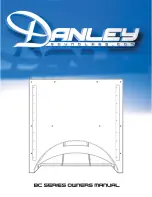1.1 Information regarding the use of loudspeakers
Potential risk of personal injury
Never stand in the immediate vicinity of loudspeakers driven at a
high level. Professional loudspeaker systems are capable of
causing a sound pressure level detrimental to human health.
Seemingly non-critical sound levels (from approx. 95 dB SPL) can
cause hearing damage if people are exposed to it over a long
period.
In order to prevent accidents when deploying loudspeakers on the
ground or when flown, please take note of the following:
▪ When setting up the loudspeakers or loudspeaker stands, make
sure they are standing on a firm surface. If you place several
systems on top of one another, use straps to secure them
against movement.
▪ Only use accessories which have been tested and approved by
d&b for assembly and mobile deployment. Pay attention to the
correct application and maximum load capacity of the
accessories as detailed in our specific "Mounting instructions" or
in our "Flying system and Rigging manuals".
▪ Ensure that all additional hardware, fixings and fasteners used
for installation or mobile deployment are of an appropriate size
and load safety factor. Pay attention to the manufacturers'
instructions and to the relevant safety guidelines.
▪ Regularly check the loudspeaker housings and accessories for
visible signs of wear and tear, and replace them when
necessary.
▪ Regularly check all load bearing bolts in the mounting devices.
Potential risk of material damage
Loudspeakers produce a static magnetic field even if they are not
connected or are not in use. Therefore make sure when erecting
and transporting loudspeakers that they are nowhere near
equipment and objects which may be impaired or damaged by an
external magnetic field. Generally speaking, a distance of 0.5 m
(1.5 ft) from magnetic data carriers (floppy disks, audio and video
tapes, bank cards, etc.) is sufficient; a distance of more than 1 m
(3 ft) may be necessary with computer and video monitors.
1 Safety precautions
d&b B22-SUB Manual 1.2 en
4