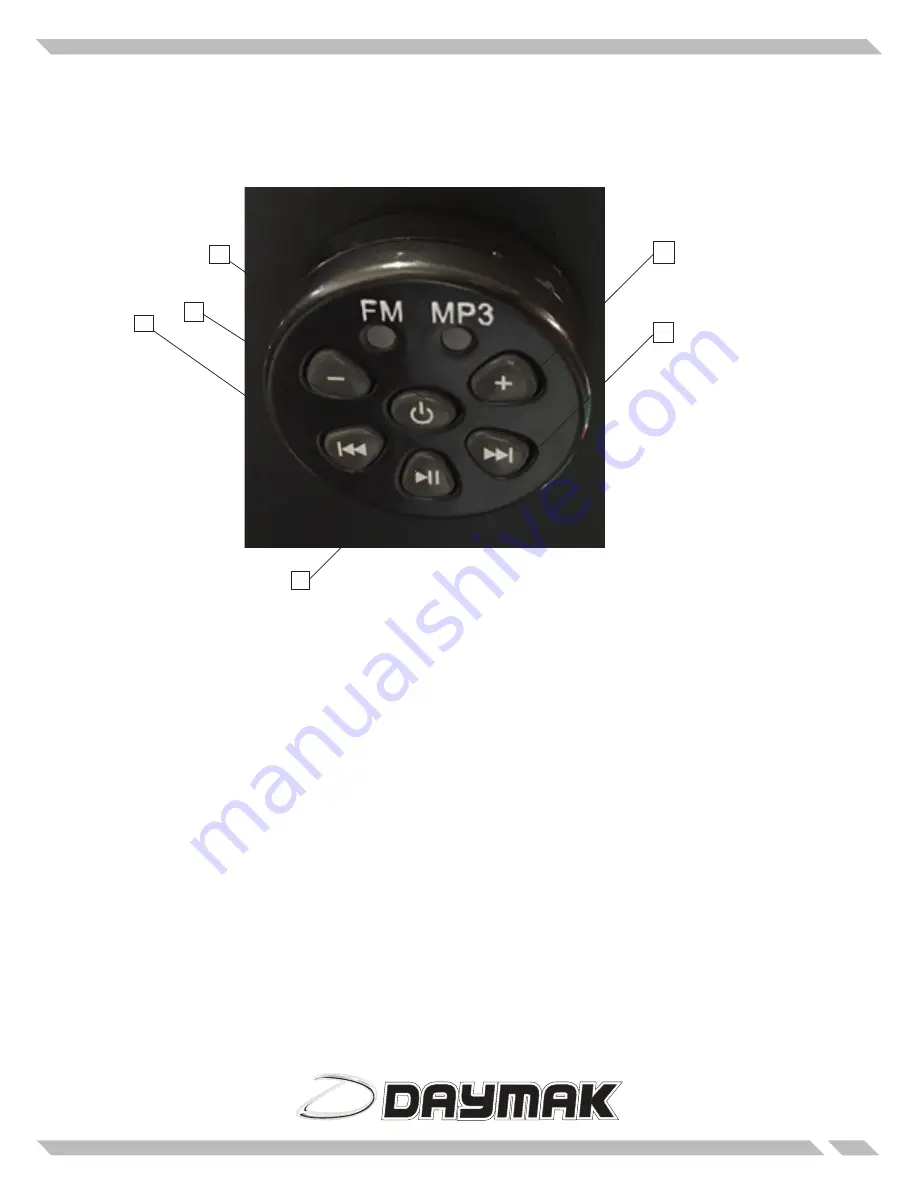
9
FM Radio / MP3 Player
This diagram displays the FM Radio / MP3 Player, located in the center of the dashboard console.
1
2
3
4
5
6
1) Power - Press this button once to turn on the sound system and set it to MP3, once more to set it to
radio and once more to turn it off.
2) Volume Down - Press this button to turn down the volume.
3) Seek / Previous Song - In Radio mode, press this to seek a lower frequency station. In MP3 mode it will
play the previous song.
4) Volume Up - Press this button to turn up the volume.
5) Seek / Next Song - In Radio mode, press this to seek a higher frequency station. In MP# mode it will play
the next song.
6) Play / Pause - Press once to either play music, or pause the music that is currently playing
Connecting your smartphone to your speakers.
Press the Power button once until the light under MP3 is showing. Go to your smart phone and go to your
bluetooth settings. *Please note bluetooth must be turned on, on your smart phone.*
Click on the device that is called -
GB - Bluetooth.
You are now connected to your unit and will be able to play music directly from your smart phone!
Summary of Contents for Roadstar
Page 1: ...Roadstar User Manual...














