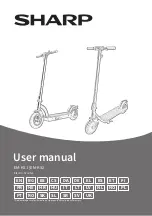14
See
See
See
See picture
picture
picture
picture H
H
H
H
this
this
this
this moment
moment
moment
moment::::
(1) press
【
mode Key
】
time "reduce".
(2) Press
【
power button
】
to cancel the setting
,
Retain the original value.
(3) Press
【
locking keys
】
to save and exit
(4) Press the [display key
】
corresponding data "increase"
Note: In this state, no operation for 5 seconds measured automatically exit The set value saved.
See picture K
8.
8.
8.
8. Digital
Digital
Digital
Digital tube
tube
tube
tube numerical
numerical
numerical
numerical switch
switch
switch
switch::::
In standby or running state
,
Press the
【
display key
】
key to switch the display value:
【
setup time mode
】:
Display value in
【
Remaining time
】
.
【
Speed
】
.
【
single mileage
】
to switch between
【
Remote Control Mode
】:
Display value in
【
Speed
】
.
【
single mileage
】
.
【
Total
mileage
】
to switch between By default,
【
setup time mode
】
Display
【
Remaining time
】
.
【
Remote Control Mode
】
Display
【
speed
】
.
Press the
【
mode Key
】
+ [display key] at the same time. Hear a "beep". into the circulation
display data
。
Press the
【
mode Key
】
+ [display key] again at the same time.Into fixed display mode.
9.
9.
9.
9.High-speed
High-speed
High-speed
High-speed and
and
and
and low-speed
low-speed
low-speed
low-speed cccchange:
hange:
hange:
hange:
Power on into the default high-speed mode(20KM/H). The status light flashes frequencyHalf
a second . Press the
【
mode key
】
. Status lights display the frequency one scoends. into the to a
low-speed mode (10KM / H).
Summary of Contents for Falcon RLC-11V
Page 1: ...1 ...