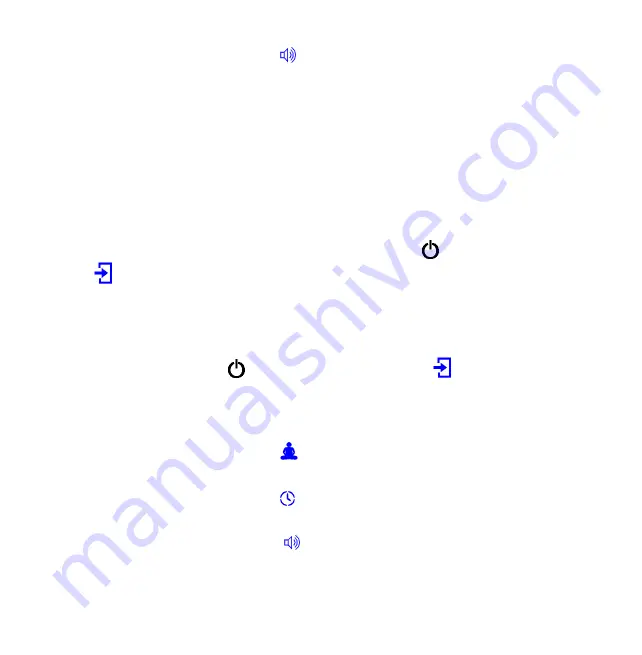
8
e) Press the
Menu
button. This icon (
volume
) appears with flashing figures.
Pressing the
+
and
–
buttons, select the number (01 to 10). A sample of the
volume can be heard with your selected chime or sound track.
3.2
U
SING A RECORDING FROM YOUR MICRO
SD
CARD
You have two options:
1) The recording is short (another type of sound, a mantra…) and you wish to hear
it at regular intervals.
2) The recording is quite long (a guided meditation, music, etc.).
1) For a short, repeated sound:
Press the ON/OFF button
to start the timer.
The icon
(
micro SD card)
appears with flashing
figures (from 00 to 10). Press
the
+
and
–
buttons to select the number of the track you wish to play and then
follow steps b) c) and e) above.
2) For a longer recording:
a. Press the ON/OFF button
to start the timer. The icon
(
micro SD card)
appears with flashing
figures (from 00 to 10). Press the
+
and
–
buttons to
select the number of the track you wish to play (the beginning of each track
can be heard for 2 minutes).
b. Press the
Menu
button. This icon
(
duration of the session)
appears with
flashing figures. Select 00.
c. Press the
Menu
button. This icon
(intervals)
appears with flashing figures.
Select 00.
d. Press the
Menu
button. This icon (
volume
) appears with flashing figures.
Pressing the
+
and
–
buttons, select the number (01 to 10). A sample of the
volume can be heard with the selected sound track.
Summary of Contents for GongTimer
Page 1: ...1...























