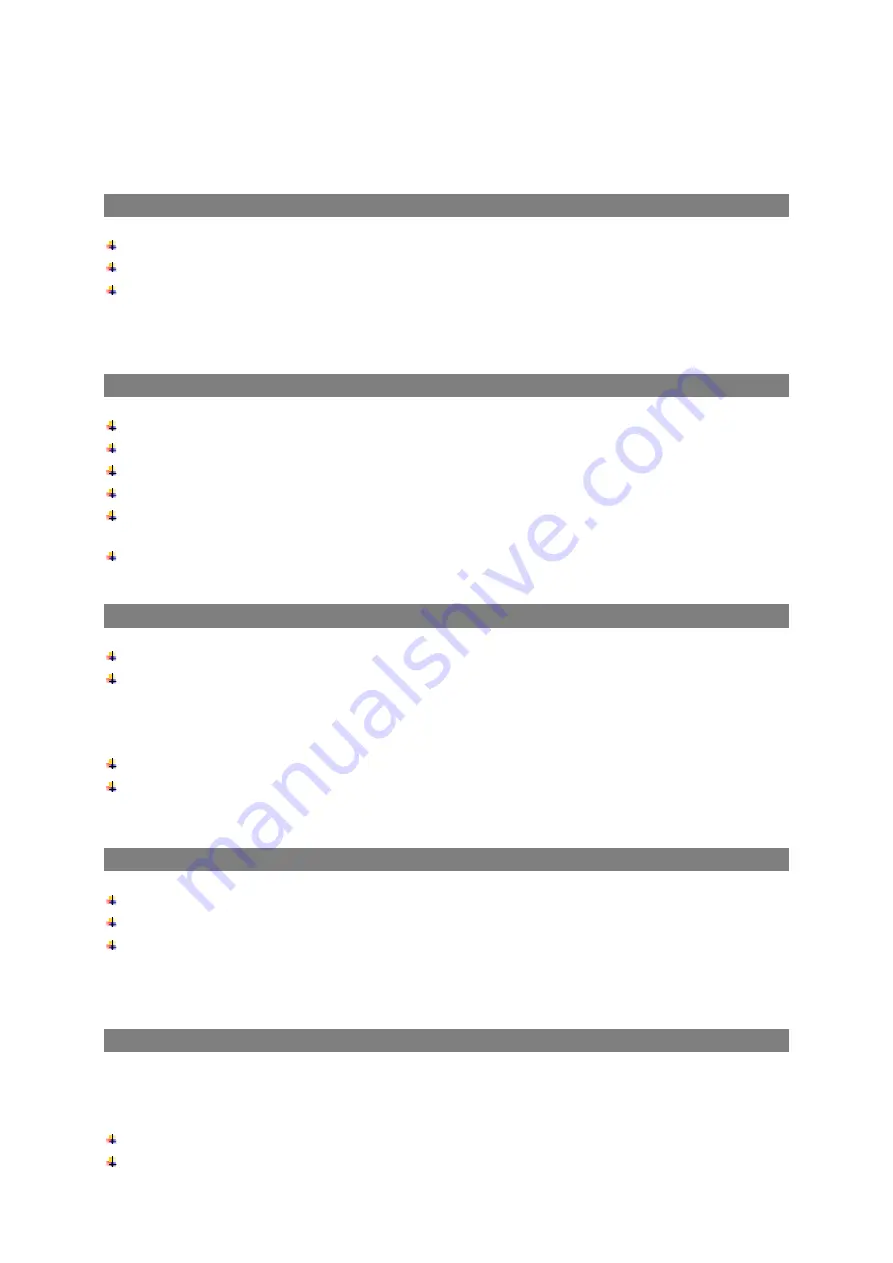
- 22 -
Note: The display shows the countdown time of the demonstration.
Setting the volume and using as the sound function
Set the ”Sound Selector“ switch to radio or nature sound.
To switch off the sound, press the ”Sound ON / OFF“ button again.
Set volume fort he radio and nature sound, adjust the volume by volume selector.
Note: The volume level you have selected is automatically set as the volume level of radio and nature sound fort he
alarm as well.
Using the radio
Switch the ”Sound Selector“ to radio sound..
Select the ”FM/AM Selector“ to choose the radio modulation.
To switch on the radio, press the ”Sound ON / OFF“ button.
To select the desired radio frequency, turn the switch ”Radio“
To make sure you get an optimal radio signal, fully unwind the antenna and move it around until you have found a
position at which reception is best.
To switch off the radio, press the ”Sound ON/OFF“ button again.
Note: The radio sound have selected is automatically set as the alarm sound after using this function.
Setting the nature sounds
Switch the ”Sound Selector“ to „Nature Sound“.
You can choose one of the following nature sounds on the back side of the unit of ”Nature Sound Selector“:
- ”Bird“-Sound,
- ”Water drop“ sound and
- ”Insect“-Sound.
To switch on the nature sound, press the ”Sound ON / OFF“ button. The nature sound starts to play.
To switch off the nature sound, press the ”Sound ON/OFF“ button again.
Note: The desired nature sound have selected is automatically set as the alarm sound after using this function.
Playing the music from an external player
Switch the ”Sound Selector“ to ”AUX/OFF“ position.
Connect the external player with the help of a connection cable (not included) in the socket ”AUX AUDIO LINE-IN“.
Switching on your player and select the song.
Note: The ”AUX/OFF” have selected is automatically set as the alarm sound after using this function. If you selected,
that do not have any alarm sound for wake up.
Using as a TV simulator
You can use the TV simulator function when you leave a house. It accomplishes this by producing the visual effects off
the TV when viewed from outside the house. An operating TV leads to an automatic assumption by a potential burglar
that there’s somebody inside the house.
To switch on the TV simulator, press the ”Simulation“ button.
The light goes on and is connected to a timer. The light intensity changes randomly.






























