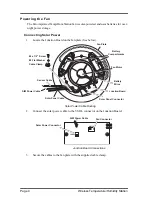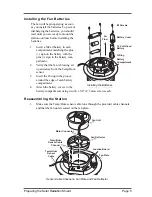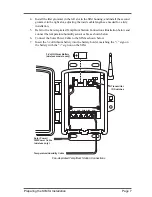Preparing the SIM for Installation
Page 7
4.
Install the first grommet in the left slot in the SIM housing, and install the second
grommet in the right slot, adjusting the inside cable lengths as needed for a tidy
installation.
5.
Refer to the Fan-Aspirated Temp/Hum Station Connections illustration below and
connect the temperature/humidity sensor cable as shown below.
6.
Connect the Solar Power Cable to the SIM as shown below.
7.
Insert the 3-volt lithium battery into the battery holder, matching the “+” sign on
the battery with the “+” sign on on the SIM.
UV
SUN RAIN WIND
3-Volt Lithium Battery
(wireless models only)
Temperature/Humidity Cable
Solar Power /
SIM Power Cable
(wireless only)
Transmitter
ID Switches
UV
SUN RAIN WIND
TEMP
HUM
Fan-Aspirated Temp/Hum Station Connections