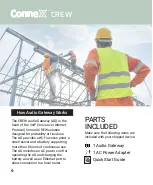EDIT
8
LOGIN
9
1. Select Menu icon
2. Select "Group Management"
3. Select Edit icon for the default group “Intercom”
4. Press button next to each name to add user to
group. Circle will appear for authorized users
5. Press button next to each name to remove user
from group. Circle will appear
6. Press “Save”
DOWNLOAD
Users download the free app and use
to login in to Audio Gateway and join
a group call.
LOGIN
The Administrator sets and provides
login credentials for each authorized
user.
JOIN GROUP CALL
Press INTERCOM group icon to join a
group call.
(note image for group screen)
NOTE:
An active call must include at least 1 Leader
or the Admin for a group call to occur.
9
Summary of Contents for ConneX CREW
Page 1: ...CREW AUDIO GATEWAY TM...