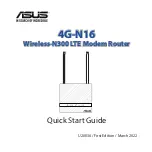Operation
M7XC Compact Satellite Modem
3-54
v0.02
3.3.2.4.6 RX Traffic Stats
The RX “Traffic Stats” tab (Figure 3-39) displays the RX Traffic Stats of the receive
Data and Packet parameters.
Figure 3-39 - RX Traffic Stats Page
Average Data Rate:
Displays current statistics of the receive Average Data
Rate
Data Rate:
Displays current statistics of the receive Data Rate
Average Data PPS:
Displays current statistics of the receive Average Data
PPS
Data PPS:
Displays current statistics of the receive Data PPS
Data Bytes:
Displays current statistics of the receive Data Bytes
Data Packets:
Displays current statistics of the receive Data Packets
Idle Bytes:
Displays current statistics of the receive Idle Bytes
Idle Packets:
Displays current statistics of the receive Idle Packets
MCC Bytes:
Displays current statistics of the receive MCC Bytes
MCC Packets:
Displays current statistics of the receive MCC Packets
ACM/AUPC Bytes:
Displays current statistics of the receive ACM/AUPC
Bytes
ACM/AUPC Packets:
Displays current statistics of the receive ACM/AUPC
Packets
Total Bytes:
Displays current statistics of the receive Total Bytes
Total Packets:
Displays current statistics of the receive Total Packets
Dropped Packets:
Displays current statistics of the receive total Dropped
Packets
Erred Packets:
Displays current statistics of the receive total Erred Packets
Total PER:
Displays current statistics of the receive Packet Error
Performance
Total Seconds:
Displays current elapsed time of the receive statistics
Reset TX Stats:
By clicking on the “Reset TX Stats” button, all stat
information will reset to “0”
Summary of Contents for M7XC
Page 1: ...M7XC Compact Satellite Modem Installation and Operation Manual...
Page 2: ...ii This page is intentionally blank...
Page 84: ...Maintenance M7XC Compact Satellite Modem 4 76 v0 02 Admin Normal...
Page 90: ...Maintenance M7XC Compact Satellite Modem 4 82 v0 02 Figure 4 3 RX Feature Page...