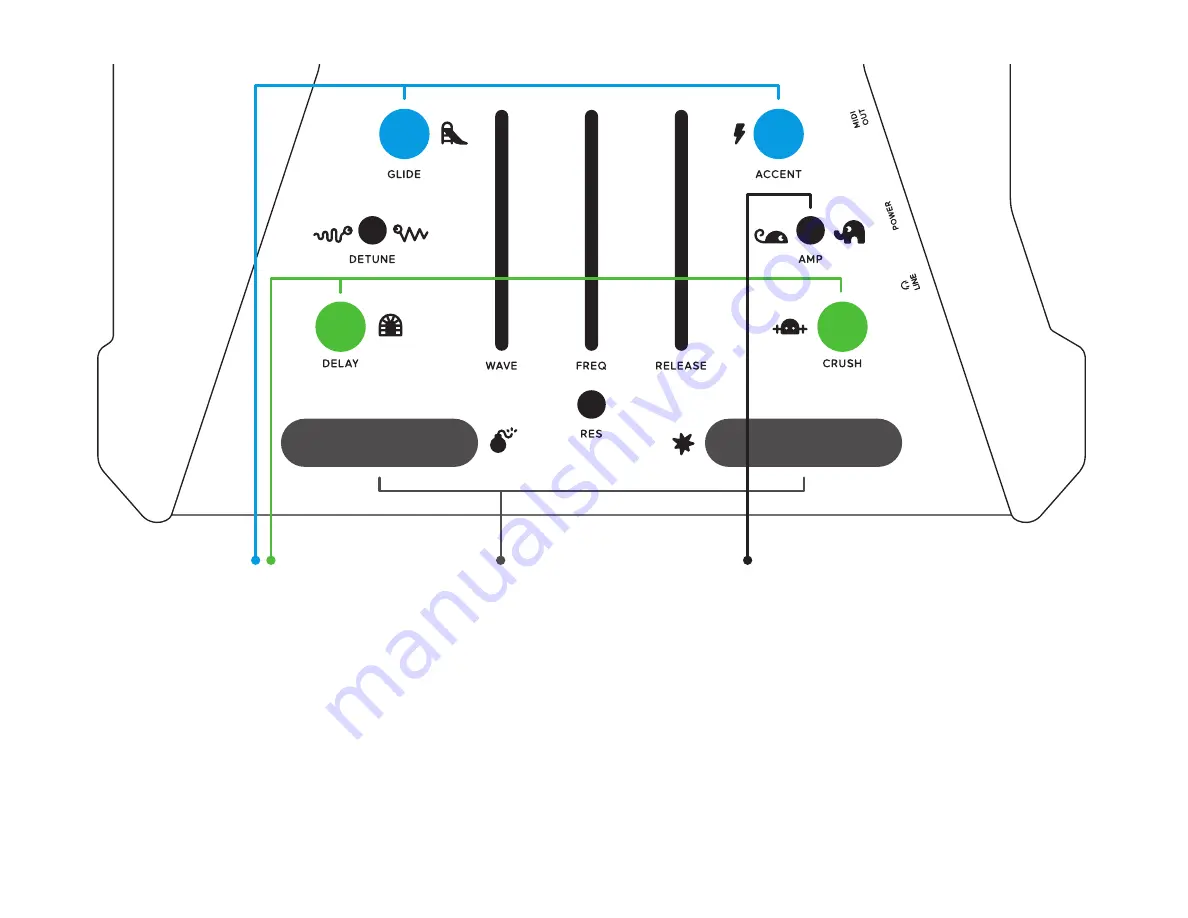
Effects
Add various effects.
Press and hold
these buttons.
Amp
Adjust the volume.
Finger drums
Drum on these
to add percussion.
Ke
yboard
Play notes to be
stored in the
sequencer. These
ke
ys are lik
e the
black ke
ys on a
ke
yboard.
Sequencer
Press notes on
the sequencer to
turn them on
or off.
Pitch arro
ws
Transpose up or
down b
y one
semitone at
a time.
Effects
Jump to a random
step or speed up
the sequence.
Press and hold
these buttons
.
Play but
ton
Press pla
y to start
the sequencer. It
plays a loop of
eight notes.
Summary of Contents for DUO
Page 1: ......



