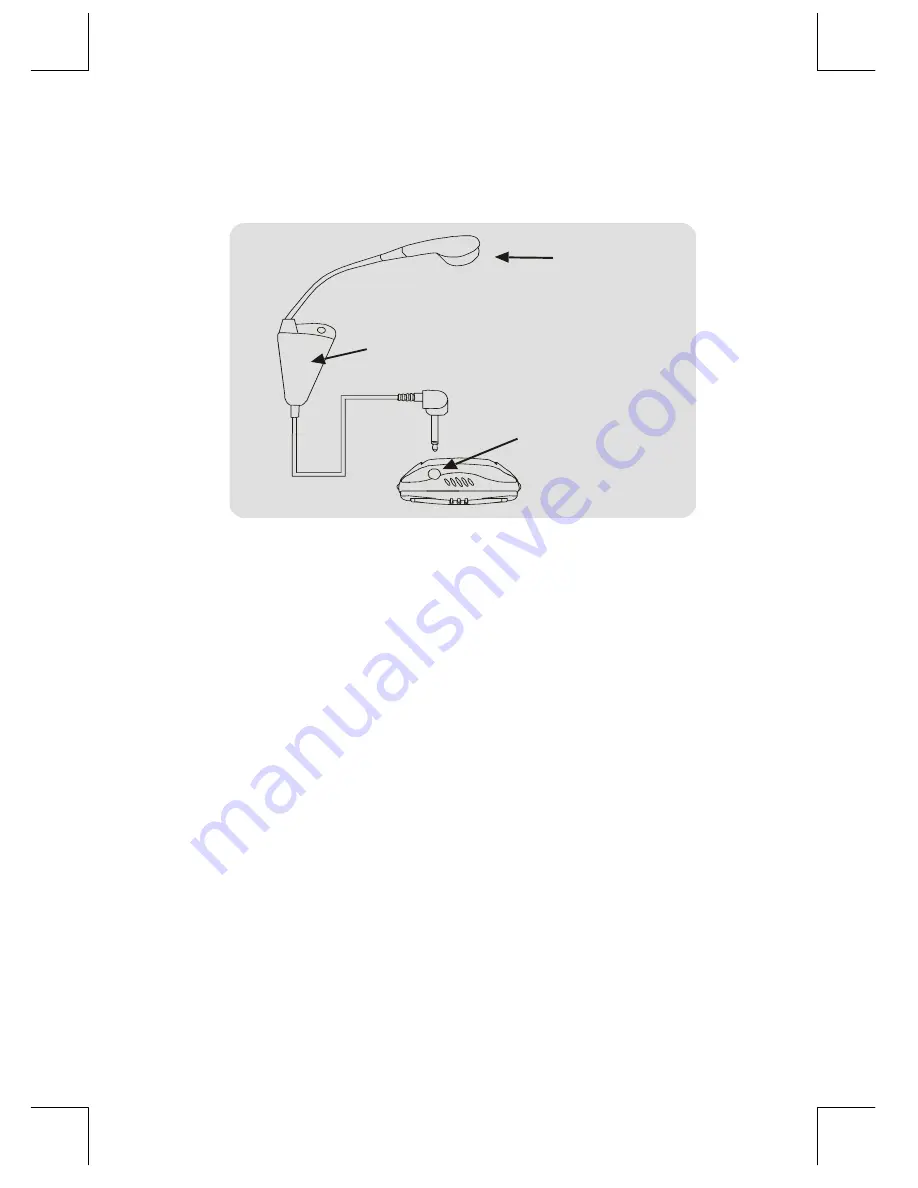
DV8 Owner’s Manual
23
File name: DV8OwnersManual10_23.doc
Page: 23 / 48
Printed date: 2003/10/23
Paper size: 128 mm x 182 mm
5.2.4. Recording through an External Microphone
Connect the earphone/microphone line into the EAR/MIC JACK as
follow picture.
EAR/MIC JACK
Earphone
Microphone
When you connect an external microphone, the built-in microphone
is automatically cut off.
5.2.5. Performing a Recording
5.2.5.1. Selecting Recording Folder
You can record Up To 4 Folder/ 396 Messages. The 4 file folders of
A, B, C, and D can be selected with up to 99 messages recorded in
each of the four folders.
Tip:
You need not select a folder to begin recording. Simply
pressing the
REC/PAUSE
button will start the recording process,
and by default, the recording will be placed in the active folder. In
most cases, this will be folder A.






























