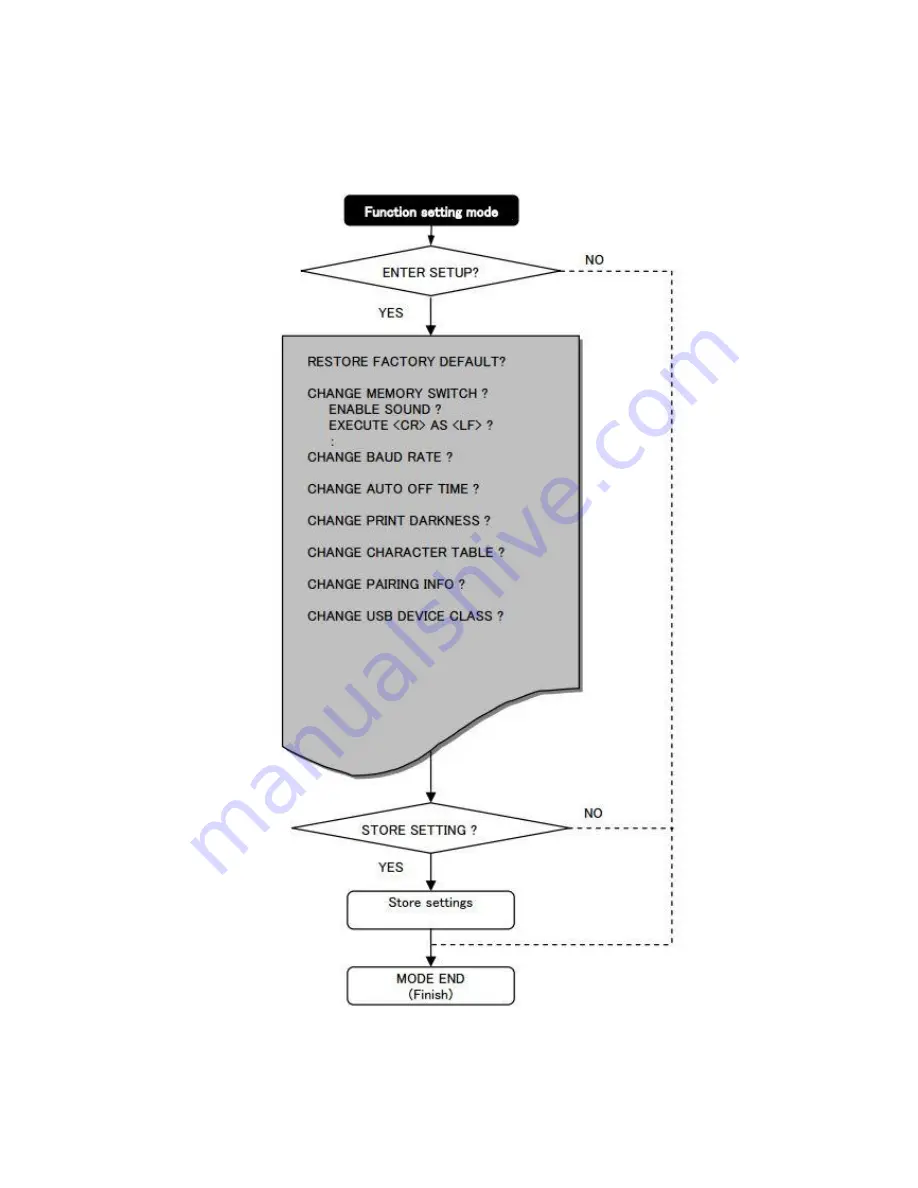
1 DATECS
DPP-255
User’s Manual
UM 07.01.01/v1.0.0
16
Follow the flow chart to change the parameter. As the setting parameter is printed, choose the
right parameter by manipulating the FEED and POWER buttons.
After completing the parameters set up, data are stored and the printer turn off.