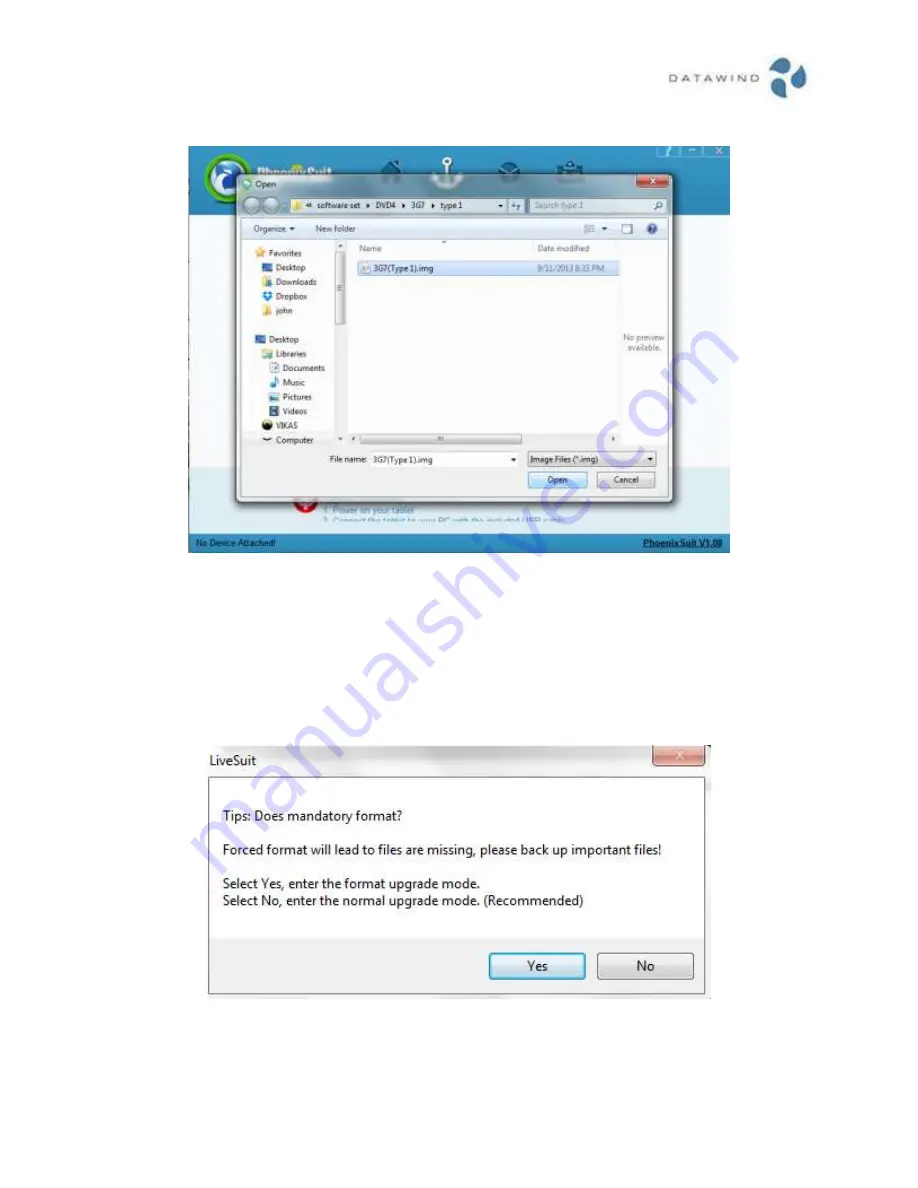
.
50
Datawind Properietry:should not be shared without permission
.
Prepared by- Vikas Kumar
Step 3
: Load the image from Hard disk Location.
Step 4
: Power off the Device and disconnect from computer if connected.
Step 5
: Put the device into recovery mode by continues pressing volume (-) key and toggle pressing
power key 4-5 times.
Step 6
: Keep on pressing volume (-) key and connect the device to computer using data cable.
Step 7
: Once the following message arrive, release volume (-) key.
Step 8
: Click yes on each message that arrives and the flashing process will start.






























