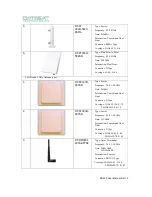DN200 User Manual Rel 1.0
Figure 4. DN200 Ethernet connections
Note:
Ethernet cables are not included with the PoE injector kit. Please use connector pinout
information in Appendix when choosing a cable.
Note:
If using the optional POE injector kit, combined cable lengths connecting the store-and-
forward Ethernet device, the PoE injector, and the AP must not exceed 90 meters (295 feet).
2.
For extra protection against rain or moisture, use the supplied weatherproof RJ45 boot. This boot
must be installed prior to crimping on the RJ45 connector. Alternatively, apply weatherproofing tape
(not included) around the Ethernet connector. Tape is a less desirable solution.
1.17 Connect the External DC Power
The DN200 can be ordered with a 48VDC 60W outdoor power supply. This may be used to power the
DN200, or the customer may provide their own (see below for requirements).
1.17.1 DN200 Standard configuration, no internal POE board
Use a 48VDC 60W or greater external supply to the 12-48V connector on the DN200. In this
configuration, the Ethernet ports do not provide power (POE).
1.17.2 DN200 Configured with the internal POE enabled.
Use a 48VDC 60W or greater external supply to the DC IN connector on the DN200.