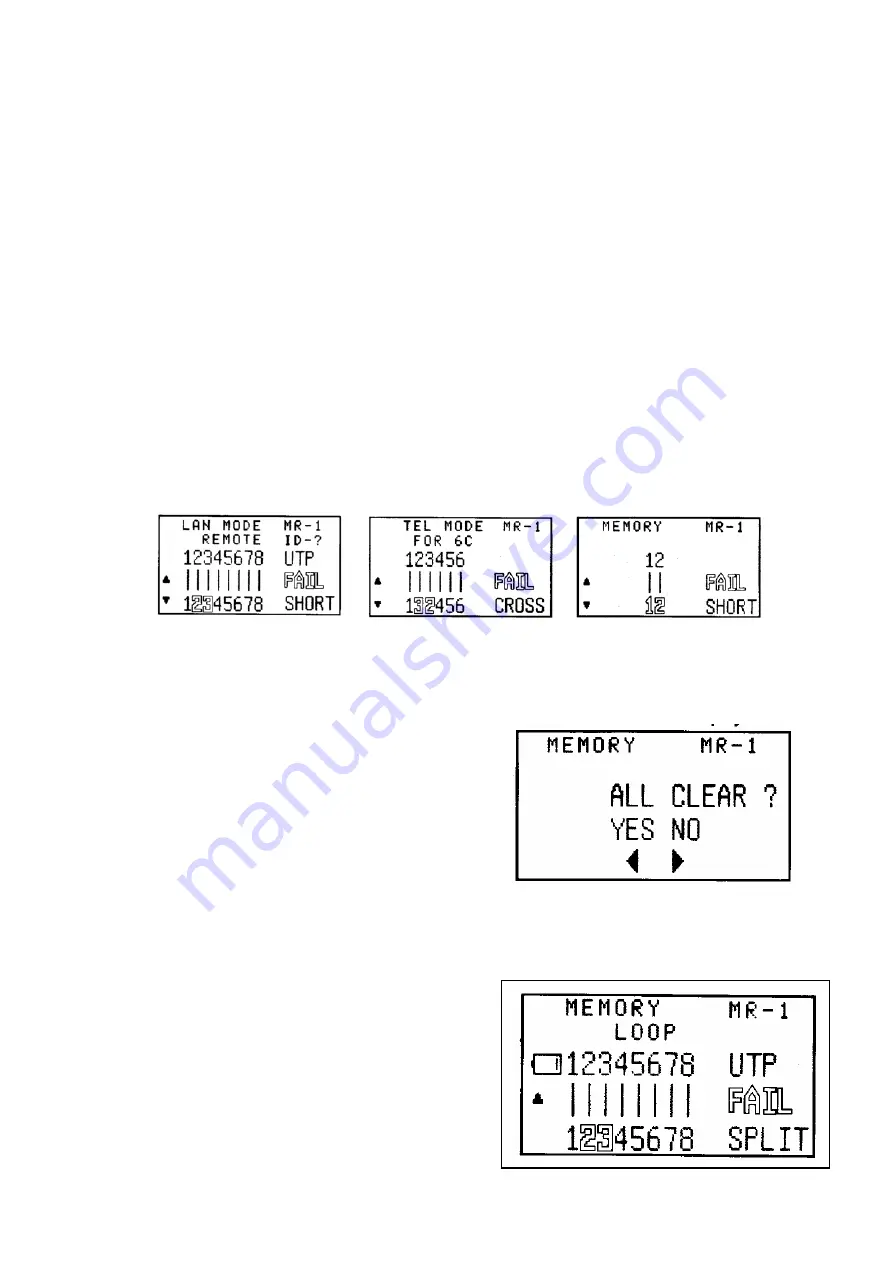
Datamaster
®
T0046 Professional LAN Cable Tester – User Guide
Page 15
12
MEMORY FUNCTION
There are 24 memory locations:
•
8 for LAN mode
•
8 for TEL Mode
•
4 for COAX Mode
•
4 for LENGTH Mode
12.1
STORING A SCREEN TO MEMORY
Whilst a test result is being displayed, it can be saved into memory by briefly pressing the
MEMORY
key. The memory location is momentarily displayed on the top right hand side of
the screen.
12.2
RECALLING A SCREEN FROM MEMORY
To recall a screen from memory, enter the appropriate mode (by pressing one of the blue
coloured
MODE
buttons) and then press and hold the
MEMORY
key for at least three
seconds. The results of the first memory location will be displayed. Typical memory screens
are shown below:
Use the
UP / DOWN NAVIGATION
keys to toggle between memory locations.
12.3
TO CLEAR SCREENSHOTS FROM MEMORY
If desired, enter another mode (by pressing one of the blue coloured mode selection buttons)
and repeat the procedure.
13
BATTERY ALARM & REPLACEMENT
Whilst viewing any screen in memory mode,
press the
TEST
key and the screen opposite will
be displayed.
Use the
LEFT / RIGHT NAVIGATION
keys to
either cancel or retain the data stored in
memory.
When the voltage of the battery drops to 6
volts, the
battery icon
on the left center of
the screen will start to blink.
Undo the Philips-head screw on the battery
compartment lid on the rear of the tester and
replace the battery.















