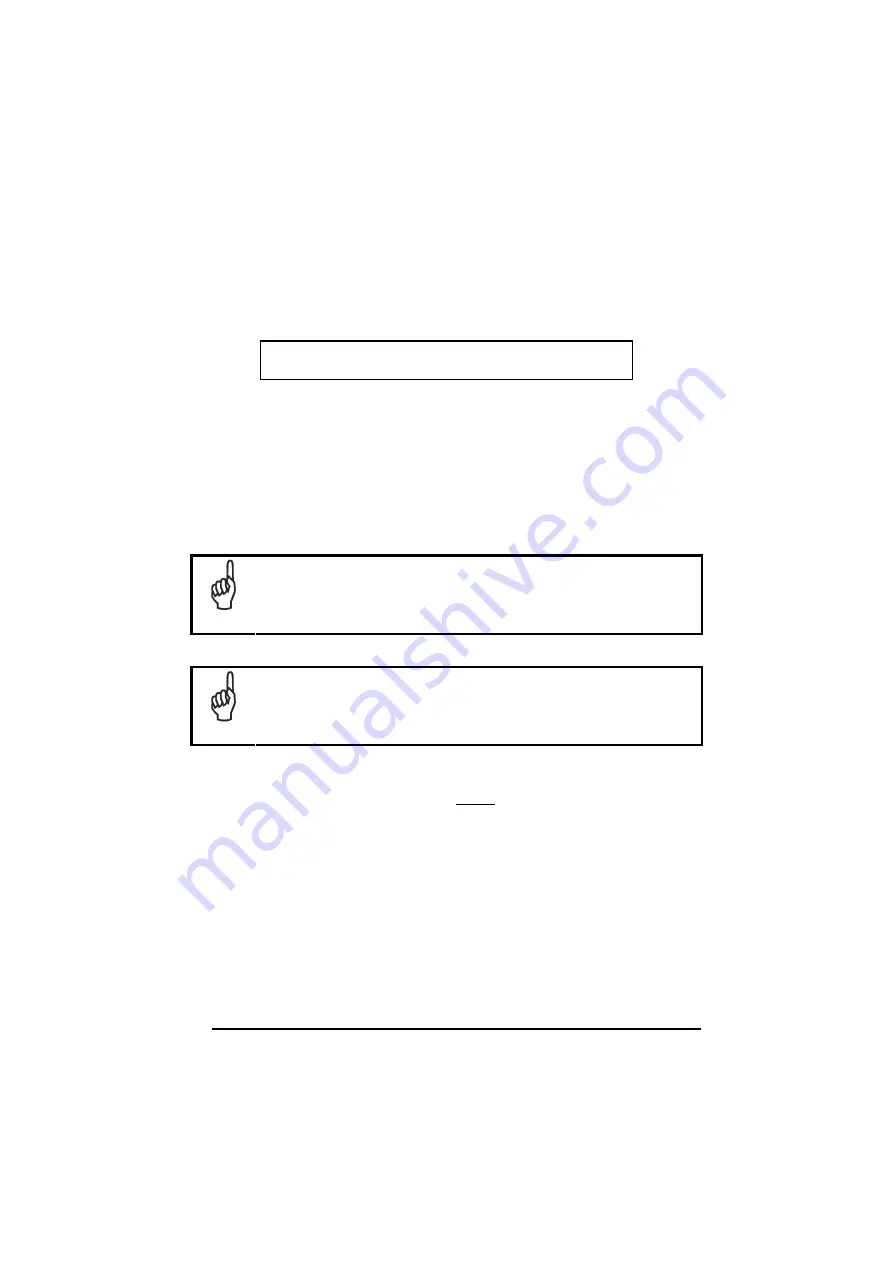
110
ADVANCED FORMATTING
NOT FOR PEN INTERFACES
~
C
ONCATENATION
~
~
A
DVANCED
F
ORMATTING
~
NOTE
Please follow the setup procedure carefully for these parameters.
NOTE
The Advanced Formatting parameters may not be compatible with the
IBM USB POS interface selection.
1.
Read the
Enter Configuration
code ONCE, available at the top of page.
2.
Read configuration codes precisely following the numbered procedure
given.
= Read the code and follow the procedure given
= Default value
3.
Read the
Exit and Save Configuration
code ONCE, available at the top of
page.






























