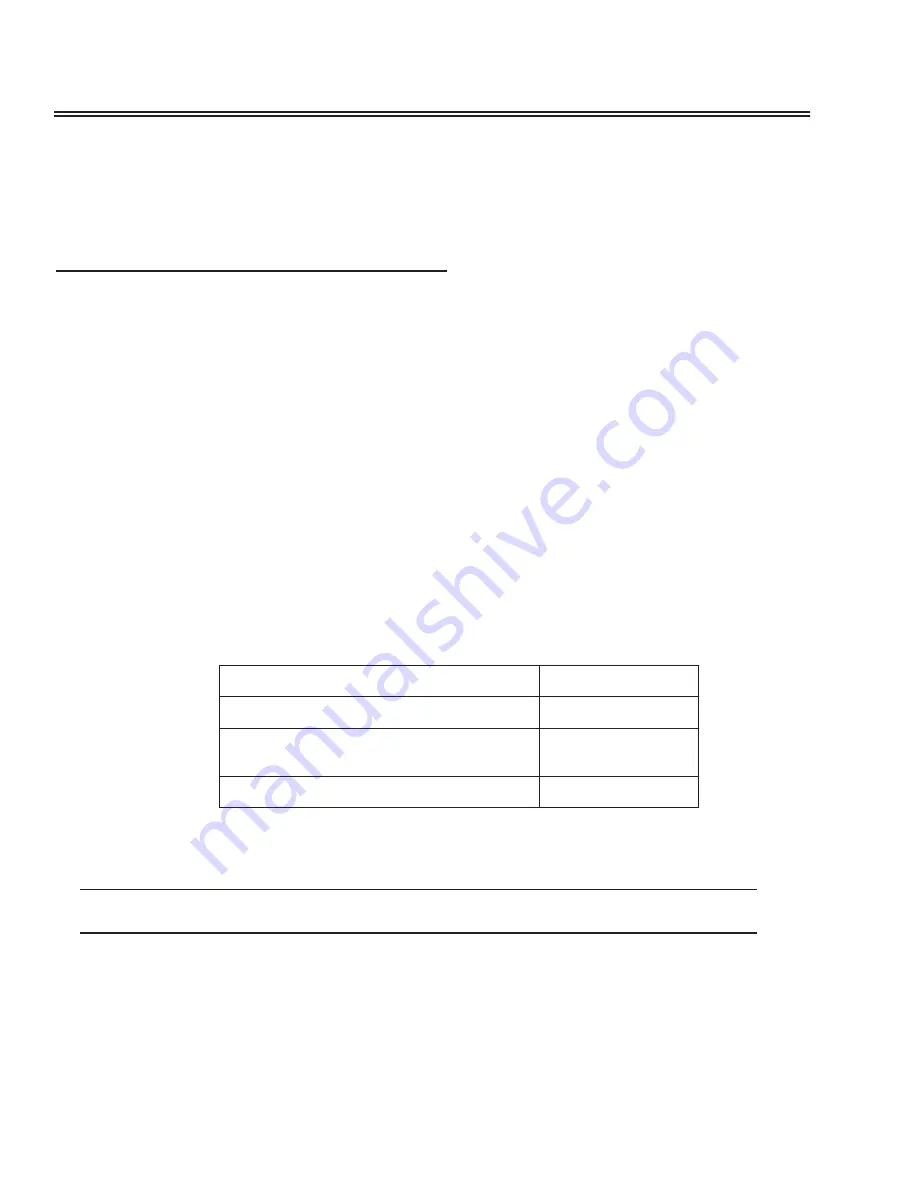
5-1
Datalogic S.r.l.
C H A P T E R 5
Cable Reference
This chapter documents MX-U81 Processor and Camera cable assemblies.
Processor Cables
The following cables connect different hardware devices to the Processor.
Ethernet
An Ethernet cable (Part number 606-0457-xx) is used to connect the MX-U81 Processor to any external network. The last
two digits of the part number indicate the cable length in feet. We recommend you use shielded Cat5e Ethernet cable or
better to connect the Processor.
A crossover cable is not required because the Ethernet ports are auto-negotiating; that is they can tell the difference
between a peer-to-peer connection and a router/switch connection and they configure themselves and the communications
to suit the environment.
Input/Output
The terminal block and cable for connecting MX-U81 processor are listed in the table below. For connection diagrams,
see “Processor I/O Connection” on page 4-1. The last two digits of the part number indicate the cable length in meters.
Power Supply
This equipment is to be powered by a Listed power supply for the U.S. and Canada, or a power supply that meets the
requirements for use where either IEC 60950 or EN60950 is applicable.
See “Power Supply Connection” on page 2-5 for more details on wiring the power supply cable.
Connector Type
Part Number
Terminal Block - 37 pin D-sub to Screw Terminal
248-0110
I/O Cable - 37 pin D-sub Male to Male Cable (for
use with above terminal block)
606-0675-xx
37 pin D-sub Male to pigtail (remove one end)
606-0675-xx
Summary of Contents for MX-U81
Page 1: ...MX U81 Hardware Guide for Processor and Cameras Revision Date October 26 2017 ...
Page 4: ......
Page 26: ...Battery MX U81 Hardware Guide Datalogic S r l 2 10 ...
Page 33: ...MX U81 Hardware Guide U1xx Camera Connection 3 7 Datalogic S r l U1xx Terminal Connections ...
Page 52: ...JAI Camera MX U81 Hardware Guide Datalogic S r l 3 26 ...
Page 64: ...U1xx MX U81 Hardware Guide Datalogic S r l 5 4 ...






































