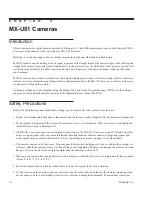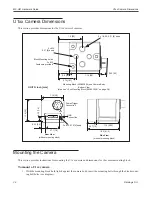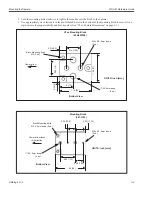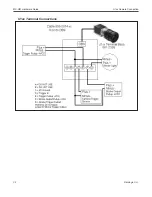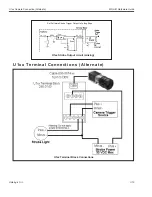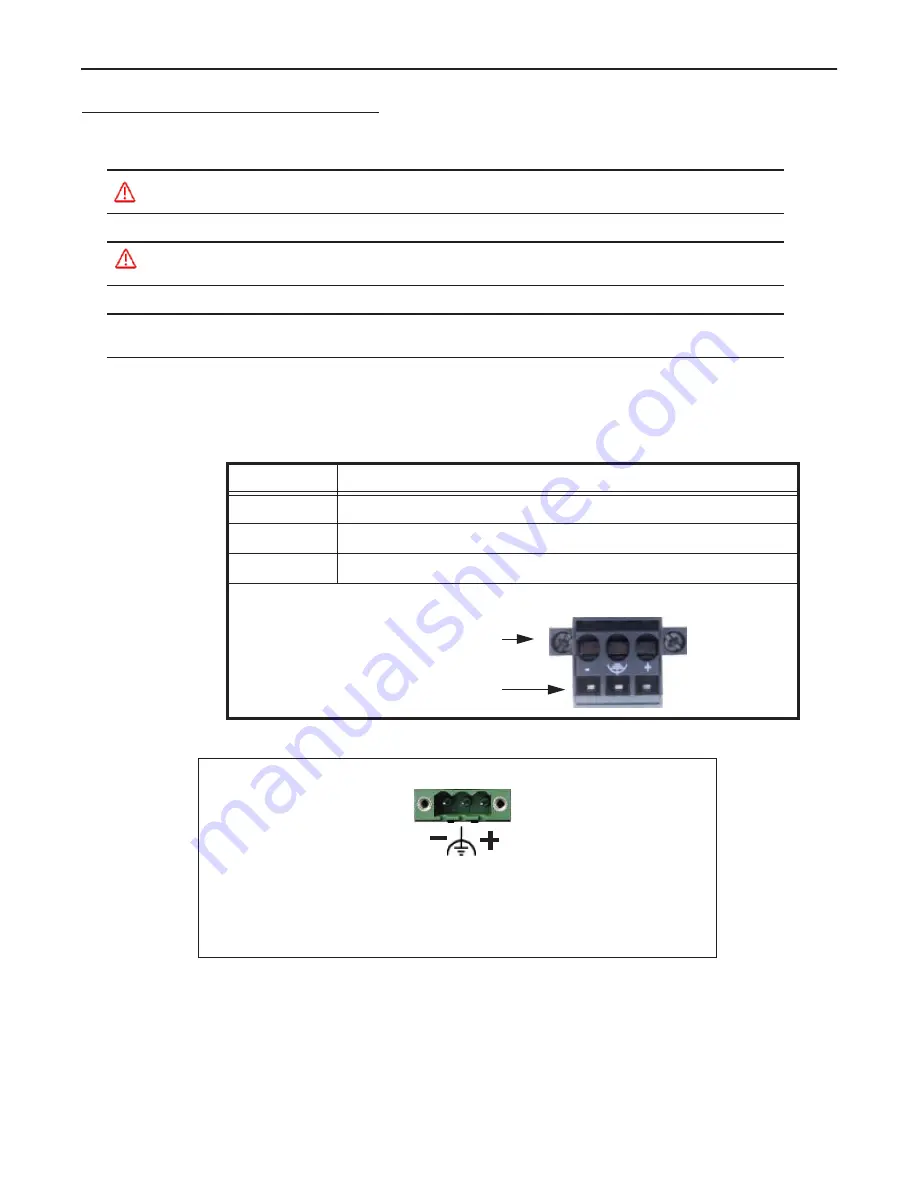
MX-U81 Hardware Guide
Power Supply Connection
2-5
Datalogic S.r.l.
Power Supply Connection
Warning
: To avoid electrical shock, disconnect all power to the power supply before working on it.
Avertissement:
Pour éviter le choc électrique, débranchez toute la puissance à l'alimentation d'énergie avant de tra-
vailler à lui.
This equipment is to be powered by a Listed power supply for the U.S. and Canada, or a power supply that meets the
requirements for use where either IEC 60950 or EN60950 is applicable.
Wire the supplied power plug according to the chart shown below, then plug it into the power connector on the top of the
processor. The ground terminal (pin 2) on the +24V power input must be connected to the power supply’s grounded chas-
sis/enclosure. This connection is needed to insure electromagnetic compliance and proper operation. See “Grounding
Concepts” on page 2-6.
*Note: The processor requires approximately 5.5 A @ 24VDC. We recommend using a 24 VDC
power supply capable of providing 5.5 A current. This voltage is commonly used in many
manufacturing environments.
Slot Number
Signal Name
1
24 VDC Supply Minus
2
Chassis Ground
3
24 VDC Supply Plus
Insert stripped wire into this hole
To open, insert a small screwdriver
into this slot and push down gently
on the screwdriver handle
SUPPLIED POWER PLUG
1 2 3
Connect V+ terminal to Power Supply Plus*
Connect V- terminal to Power Supply Minus
Connect GND terminal to Power Supply Circuit Ground
Processor Power Connector
on top of processor
POWER 24 VDC*
Summary of Contents for MX-U81
Page 1: ...MX U81 Hardware Guide for Processor and Cameras Revision Date October 26 2017 ...
Page 4: ......
Page 26: ...Battery MX U81 Hardware Guide Datalogic S r l 2 10 ...
Page 33: ...MX U81 Hardware Guide U1xx Camera Connection 3 7 Datalogic S r l U1xx Terminal Connections ...
Page 52: ...JAI Camera MX U81 Hardware Guide Datalogic S r l 3 26 ...
Page 64: ...U1xx MX U81 Hardware Guide Datalogic S r l 5 4 ...