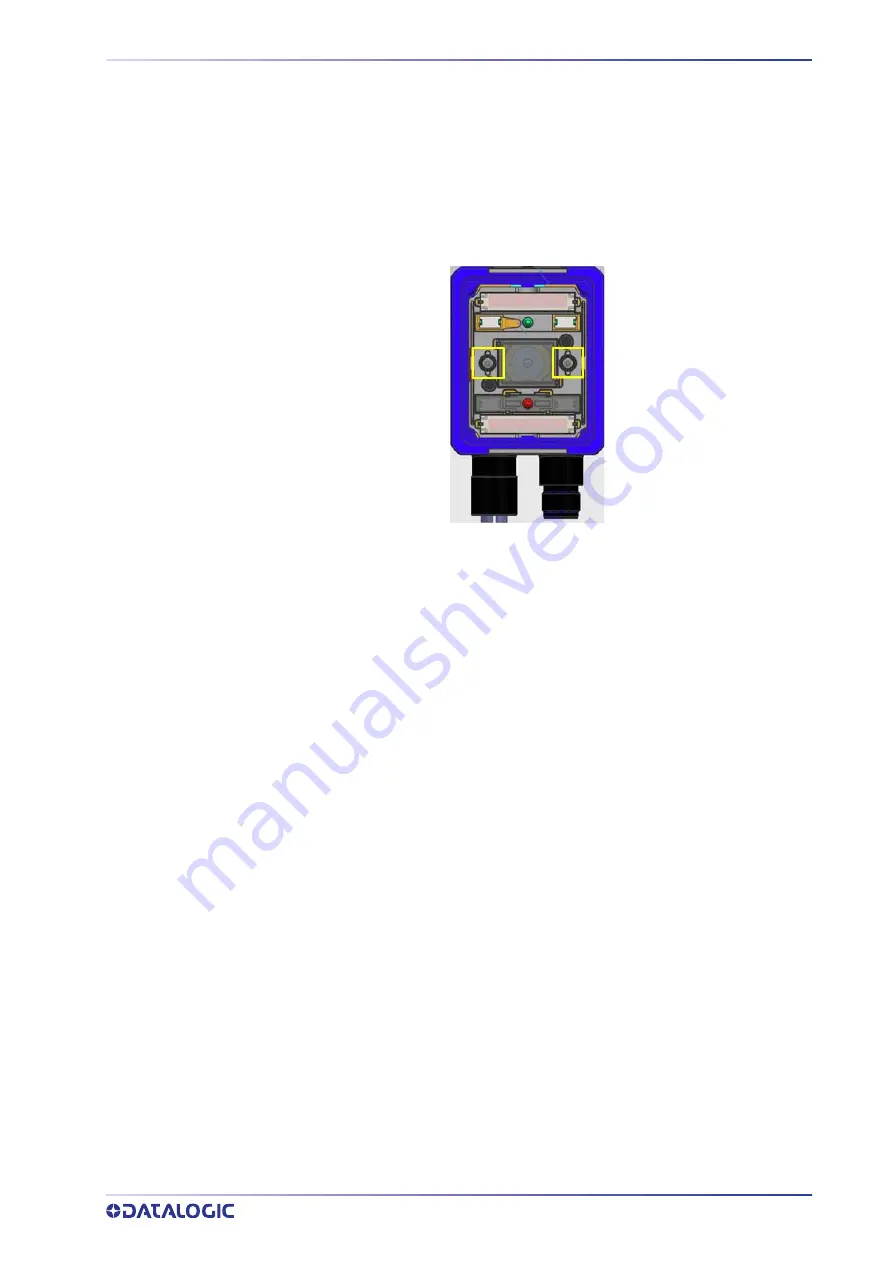
AIMING SYSTEM
PRODUCT REFERENCE GUIDE
33
The keypad button (Figure 13, 8), is software programmable. By default it starts the X-
PRESS interface for quick installation without using a PC (see "
AIMING SYSTEM
There are two red LED pointers that project two equidistant square patterns onto the
target area. The code should be centered between the two squares.
Aiming LED
Aiming LED
Figure 14 - Matrix 220 Aiming LEDs
LED SPOTS
There are two LED spots that can be activated to project light onto the target area to
give a visible indication that a particular event has occurred. The associated event is
configured through DL.CODE and is typically used to signal Good Read/No Read events.
The deactivation event can be signal driven or managed by timeout.
Examples:
When associated with the Good Read event, the green spot illuminates the target area
to indicate that decoding has occurred correctly according to the configuration require-
ments.
Summary of Contents for Matrix 220
Page 1: ...Matrix 220 PRODUCT REFERENCE GUIDE Image Based Reader...
Page 18: ...GENERAL VIEW xviii MATRIX 220...
Page 102: ...ELECTRICAL CONNECTIONS 84 MATRIX 220 Figure 57 NPN External Trigger Using Matrix 220 Power...
Page 163: ...PASS THROUGH CONFIGURATIONS PRODUCT REFERENCE GUIDE 145...
Page 171: ...INTERNAL NETWORK CONFIGURATIONS PRODUCT REFERENCE GUIDE 153...
Page 173: ...INTERNAL NETWORK CONFIGURATIONS PRODUCT REFERENCE GUIDE 155 Open the cloned application job...
Page 211: ......
















































