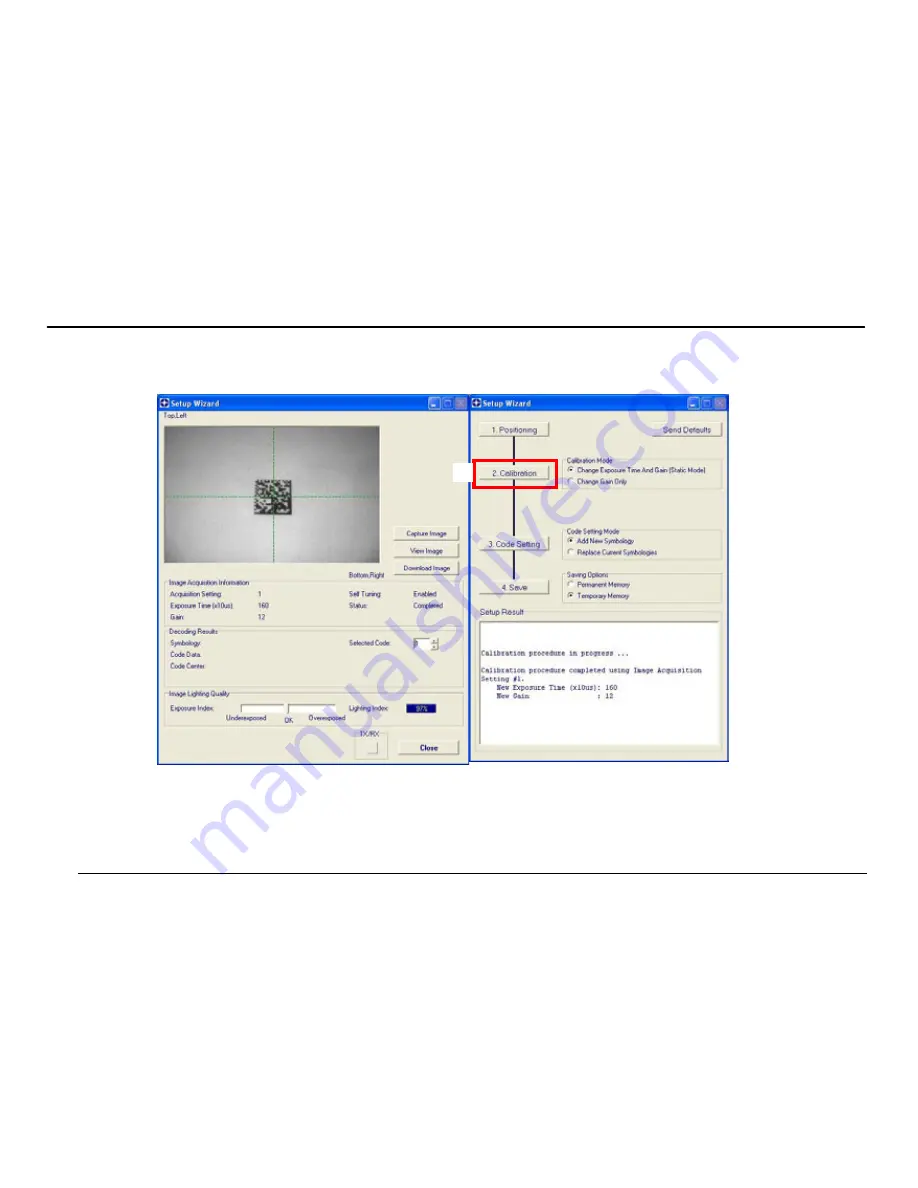
MATRIX 210™ QUICK GUIDE
18
3.
Select a Calibration Mode choice and press the "Calibrate" button. The reader flashes once acquiring the image and auto
determines the best exposure and gain settings. If the code symbology is enabled by default, the code will also be decoded.
3