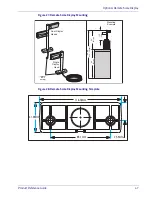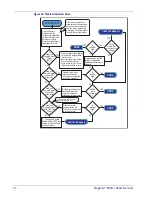58
Magellan™ 9300i / 9400i Scanners
Vertical Scan Window Replacement
The Vertical Scan Window installed in the weigh Platter is replaceable. Follow
these instructions to remove and replace a Vertical Window:
To remove a Vertical Scan Window:
1. Handling by the features shown, remove the Platter as referenced in
and gently lift it straight up and off of the scanner. If the top edge of the Platter
is blocked, you may find it easier to grip the edges of the Platter as shown by the
arrows.
Figure 32. Platter Removal
2. Grasp the front corner of the Platter’s top bezel as shown in
a,
then guide it away from the Platter as demonstrated in
sure the lip of the bezel is fully clear of the Platter’s top edge before lifting
it off.
3. Carefully press in on the Vertical Window from the backside of the Platter to
remove it (see
c and
d). Carefully dispose of any dam-
aged glass.
Summary of Contents for Magellan 9300i
Page 1: ...Magellan 9300i 9400i Scanner and Scanner Scale with Imaging Technology Product Reference Guide...
Page 12: ...x Magellan 9300i 9400i Scanners NOTES...
Page 28: ...16 Magellan 9300i 9400i Scanners NOTES...
Page 60: ...48 Magellan 9300i 9400i Scanners NOTES...
Page 72: ...60 Magellan 9300i 9400i Scanners NOTES...
Page 92: ...80 Magellan 9300i 9400i Scanners Figure 46 EAS antenna EAS Antenna Calibration Switch Cover...
Page 104: ...92 Magellan 9300i 9400i Scanners NOTES...
Page 114: ...102 Magellan 9300i 9400i Scanners NOTES...
Page 136: ...Enter Exit Programming Mode Imaging and CSS Features 124 Magellan 9300i 9400i Scanners NOTES...
Page 214: ...202 Magellan 9300i 9400i Scanners NOTES...
Page 276: ...Enter Exit Programming Mode Interface Related Features 264 Magellan 9300i 9400i Scanners NOTES...
Page 292: ...Enter Exit Programming Mode Data Editing 280 Magellan 9300i 9400i Scanners NOTES...
Page 468: ...456 Magellan 9300i 9400i Scanners NOTES...
Page 472: ...460 Magellan 9300i 9400i Scanners NOTES...
Page 480: ...468 Magellan 9300i 9400i Scanners NOTES...
Page 482: ...470 Magellan 9300i 9400i Scanners NOTES...