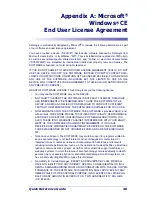Quick Start
Quick Reference Guide
37
profile. You can then print the profiles as barcodes and scan them using
the Scan to Config option in the Enabler File menu. The network infor-
mation from the scanned barcodes is stored in the Avalanche profile on
the Enabler. For information about creating barcode profiles, refer to the
Avalanche SE User Guide
.
•
Cradle the mobile device.
If the mobile device is not associated
with your network, place the mobile device in its cradle and connect to
the Mobile Device Server using ActiveSync. If you have entered the
Mobile Device Server IP address on the Enabler, you can use any PC on
your network. If you have not entered the address, the cradle and Active-
Sync must be connected to the machine where the Avalanche SE server is
installed.
Once the mobile device connects it will appear in the
Mobile Device Inventory
tab.
By configuring the profiles, you can update the mobile device with network set-
tings, software packages and other configurations.
Manage Mobile Devices
The
Mobile Device Inventory
tab provides a list of all devices that have been in
contact with Avalanche SE. From this tab, you can:
1.
View Mobile Device Details.
Right-click any device and select
Mobile Device Details
to view the
Mobile Device Details
dialog box which
provides device-specific information and options to control your mobile
device.
2.
Configure Mobile Device Properties.
Mobile device properties
consist of pre-defined and user-defined properties. User-defined proper-
ties can be associated with individual mobile devices or with mobile
device groups. Pre-defined properties are device-specific and dependent
on the version of the Avalanche Enabler running on the mobile device.
Properties can be used for selection criteria in addition to the selection
variables.
3.
Control the Mobile Device.
Control your devices in the following
ways:
• Ping your devices. You can ping clients that are currently in range and
running the Avalanche Enabler.
• Send text messages. You can send a text-based message to clients that
are currently in range and running the Avalanche Enabler,