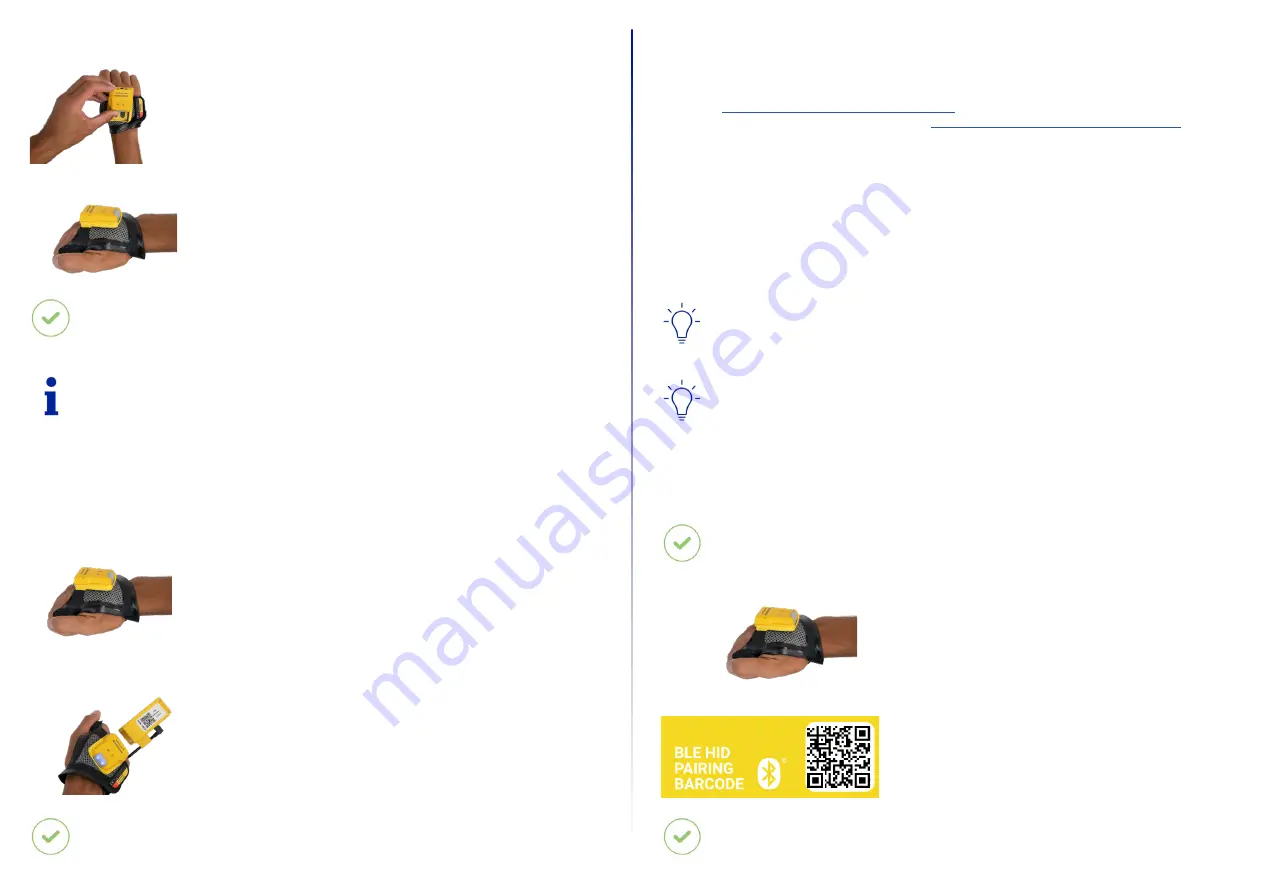
11
3
rd
Step: Switch on the HandScanner
1. Position HandScanner on the fastening rail of the wearable. The pins face
down.
2. Push HandScanner down. A clear clicking sound confirms the correct faste-
ning.
3. Press the textile trigger on the wearable for about 2 seconds.
RESULT
HandScanner lights up with all LEDs. You can hear a beeping sound and feel a short vibration. HandScanner
is switched on.
NOTE
HandScanner switches off automatically after 15 minutes without being used.
4
th
Step: Connect the HandScanner
Connect via Gateway
1. Press the textile trigger on the wearable in order to activate the red cros-
shairs.
2. Aim HandScanner crosshairs on the Gateway and scan the pairing barcode
on the Gateway.
RESULT
HandScanner lights up twice. You can hear a beeping sound and feel a short vibration.
HandScanner is connected to the Gateway.
4
th
Step: Connect the HandScanner (BLE)
Connect via Insight Mobile
You can connect the HandScanner to the Insight Mobile App. Please always download the latest version of Insight
Mobile from
https://www.datalogic.com/handscanner/config
, “Downloads” section.
Information on how to use the software can be found at
https://www.datalogic.com/handscanner/developer
.
Connect via BLE HID to and end device
The HandScanner can be used to establish a connection via Bluetooth Low Energy Human Interface Device (BLE HID) to
an end device. Possible operating systems are: Apple iOS, Google Android, Microsoft Windows.
The individual steps for connecting to the respective operating systems for the first time can be found in the following.
Prerequisites:
y
The end device supports at least Bluetooth 4.0 standard
y
No interference or physical obstacles (e.g. metal shelves) interfere with the connection between the HandScanner
and the end device
y
The range between the HandScanner and the end device is < 33 ft (10m)
TIP 1
Visually label the connected devices (HandScanner with the end device) , e.g. using numbering or a color code.
This will allow the user to find the right devices faster.
TIP 2
Adhere the pairing barcode to the end device. In this way, the user can find it quickly and easily.
On a battery-operated end device, the power-saving mode can lock the end device and HandScanner simultaneously.
Permanently disable the power-saving mode of the end device.
The last 5 digits of the serial number attached to the back side identify the HandScanner among the available Bluetooth
devices.
Read the serial number of the HandScanner.
RESULT
Example serial number: DLHS - 00000.
To make the HandScanner visible for the end device, the HandScanner must be put into pairing mode:
1. Press the textile trigger on the wearable in order to activate the
red crosshairs.
2. Aim the HandScanner crosshairs at the pairing barcode and
scan.
RESULT
HandScanner pulses blue and beeping sounds can be heard.
HandScanner is searching for an end device in pairing mode.

























