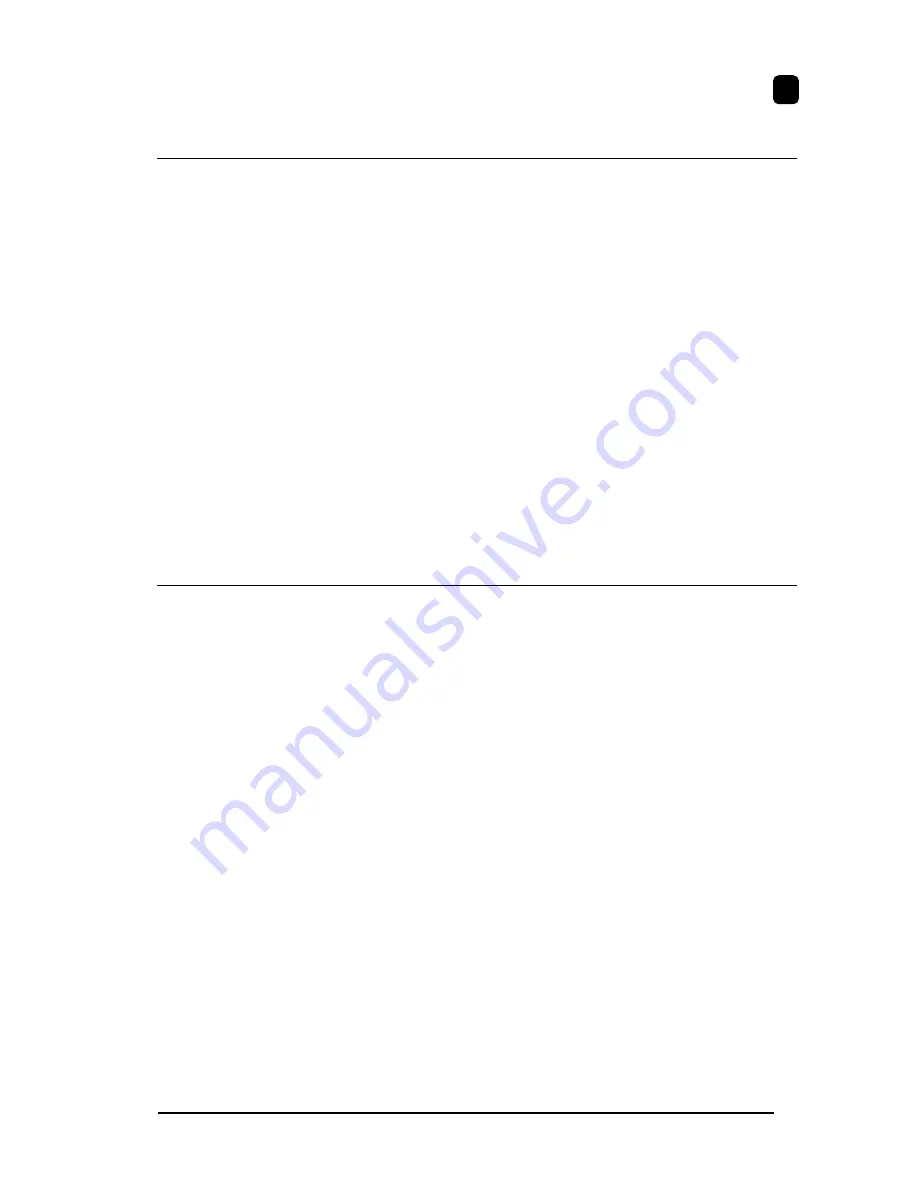
BIOS SETUP MENU
_____________________________________________________________
5
Ed.: 06/00
29
5.3.
PASSWORD
The password mechanism is used for protecting the access to F7400 terminal
parameters.
This protection applies only to the
setup procedure
, so the check option “
BSETUP
-C
” is not protected; this means that everybody can know the nature of loaded
parameters (cmos, eeprom or factory configuration).
The application recognizes two passwords which are case sensitive:
A) user defined
B) the string "degibkdr”
If the cmos becomes invalid, the fixed (B) password provides the key to access the
setup procedure.
If a wrong password is entered, the program ends returning to the dos prompt. Notice
that the password protects only the F7400 terminal parameters, not the terminal itself.
The password can be disabled by entering a null string.
5.4.
THE SETUP MENU AND ITS CONFIGURABLE ITEMS
The actual items present in the various menus may depend on the BIOS version being
used. Be sure that BSETUP.EXE shares the same BIOS parameters and structure, which
are contained in SETUP.BIN.
The setup menu is composed of several pages, every page contains a list of items and
every item corresponds to a terminal parameter. There is also an exit page, that gives
you the chance to save or discard the modifications.
Every page has its own title, written in the upper row of the screen; note that
BSETUP.EXE substitutes the current font with a narrow one, to see all the messages on
the screen without scrolling. Every item has a title and a value (the current value), the
title is written on the left, the value on the right. The current item is characterized by
a dot between the title and the value.
You can navigate through pages, move between items and modify them. You can
recognize two types of parameters: valued and ranged. With the ranged parameters,
you must enter a valid value. Erroneous values are recognized, and you must re-enter
a correct number. Erroneous values cannot be introduced with valued parameters
because you can only select from the ones shown.
Summary of Contents for Formula F7400
Page 1: ...F7400 User Manual ENGLISH ...
Page 68: ......















































