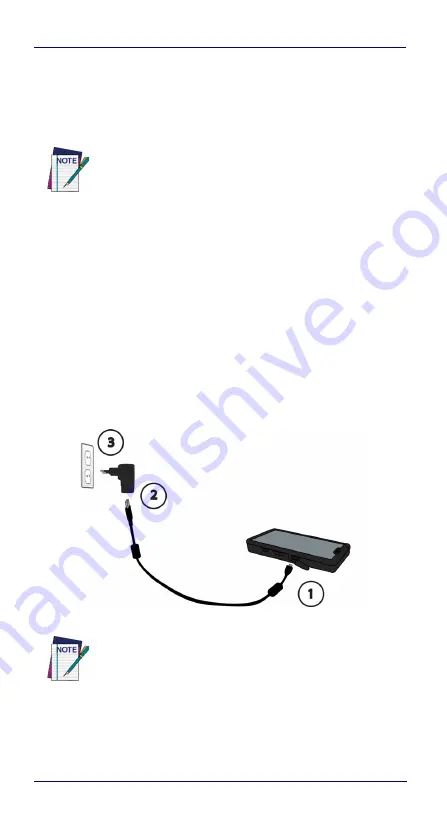
Battery
Quick Reference Guide
11
Charge the Battery
DL-Axist battery pack is not initially fully charged. After installing
the battery, charge it with the USB cable or with the single dock.
During the charging process the charging LED positioned at the top
left side of the display glows red constantly. Once the charging
process has been completed
,
the charging LED glows green
constantly.
Charge with USB
You can use the provided USB charge/communication cable in
conjunction with the power supply adapter (p/n 94ACC0135) to
charge the terminal from a power outlet. To prevent the risk of
short-circuiting, first connect the USB cable to the DL-Axist micro
USB port, and then connect the USB cable to the power adapter.
NOTE
Charge the battery for a minumum of 4 hours for the
standard battery and 8 hours for the extended battery.
NOTE
Use only a Datalogic approved power supply.






























