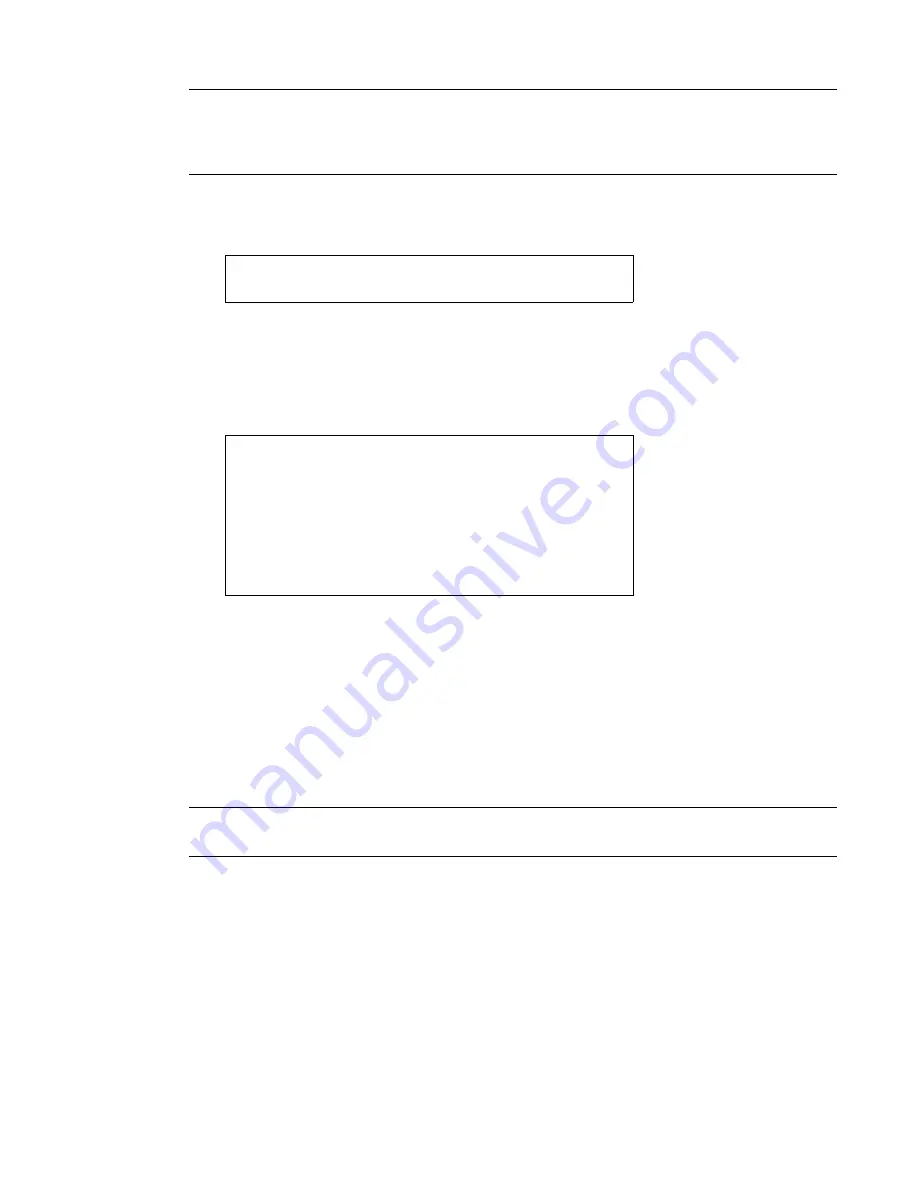
M a n a g i n g t h e S 2 A 9 5 5 0
D a t a D i r e c t N e t w o r k s S 2 A 9 5 5 0 U s e r G u i d e
43
NOTE :
The S2A9550 currently supports the SF and SA families of drive enclosures. If you have other
types of drive enclosures, the S2A9550 might still be able to monitor the status of your enclosures.
Component failures such as power supply, fan, and drive will be reported. However, visual indication of
the drives, tiers, and LUNs will not be supported.
To display the current mapping mode for the disks in the array, enter the
TIER MAP
command
To display the current mapping AL_PA values for each tier of disks in the array, enter the
TIER DISPLAYMAP
command
A list of 125 tiers and the corresponding AL_PA values are
displayed.
To change the current tier mapping for the disks in the array:
1.
Type:
TIER CHANGEMAP
<Enter>
2.
Select the appropriate mapping mode for your SF enclosures and press
<Enter>
.
For other
enclosures, select mode “0”.
3.
For the changes to take effect, type:
RESTART
<Enter>
.
NOTE :
The
changemap
command should only be used when the system is first configured. Changing
the mapping mode will alter all the tier information, hence, making LUN information inaccessible.
3.2.4
System Network Configuration
Use the
NETWORK
command to view the current network interface settings of the S2A9550 about
which you are inquiring.
Use the
NETWORK USAGE
command to display the address resolution protocol map, ICMP (ping),
general network, and IP, TCP, and UDP layer statistics.
To change the IP address of the S2A9550, use the command:
NETWORK IP=<new address>.
The
system must be restarted before the changes will take effect.
To change the netmask of the S2A9550, use the command:
NETWORK
NETMASK=<aaa.bbb.ccc.ddd>
.
Current mapping mode: 2, SF4012 Enclosure
Figure 3-18 Displaying the Current Tier Mapping Mode
S2A [1]: tier map
Tier
Figure 3-19 Displaying the Current Mapping AL_PA Values for Tiers
S2A [1]: tier displaymap
ALPA
Current mapping mode: 2, SF4012 Enclosure
-----------------------------------------------------------------
1
0xEF
2
0xE8
3
0xE4
4
0xE2
5
0xE1
123
0x26
124
0x18
125
0x17
....
Summary of Contents for S2A9550
Page 1: ...DataDirect Networks Silicon Storage Appliance S2A9550 User Guide Rev 4 0 ...
Page 13: ...SECTION 1 Introducing the S2A9550 ...
Page 14: ...This page intentionally left blank ...
Page 21: ...SECTION 2 Installing the S2A9550 ...
Page 22: ...This page intentionally left blank ...
Page 24: ...Installation 12 DataDirect Networks S2A 9550 User Guide This page is intentionally blank ...
Page 43: ...SECTION 3 Using the S2A9550 Management Administrative Facilities ...
Page 44: ...This page intentionally left blank ...
Page 93: ...SECTION 4 Supporting the S2A9550 ...
Page 94: ...This page intentionally left blank ...
Page 113: ...SECTION 5 Appendices ...






























