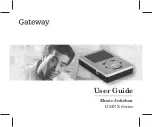You can provide different credit amounts based on the
accumulated coins before a selection is made. The table
below provides typical coin ratio examples with service
mode parameter values.
Credit Levels Service Parameters
25¢ 50¢ 75¢ $1 #8 #9 #A #b
1 2 3 5 1 1 1 2
1 3 4 6 1 2 1 2
1 3 5 7 1 2 2 2
1 2 4 8 1 1 2 4
1 2 5 10 1 1 3 5
Shaded area = factory default
CREDIT PRICING
Service mode is entered when the slide-switch is moved
to the SERVICE position. Upon initial entry, the keypad
and coin signals are checked. If any signal is stuck on,
E07 or E08 will be displayed until the problem is
resolved.
There are 18 parameter steps. The first step, parameter
#0, is used to test or identify the coin switch number for
accepted coins.
You can step through each of the parameter positions
by pressing the RESET key. All parameter values,
except #0, can be changed using the “1” or “4” key. The
“1” key increases the value and the “4” key decreases
the value. All setup values are stored in EEPROM
memory and are not affected by power loss.
Pressing and holding the RESET key for about 8
seconds while in service mode, resets all parameters
back to the factory default. P00 will be displayed as an
affirmative response. Press RESET to continue. See
“Service Mode Programming” for a description of each
parameter.
SERVICE MODE
Pressing the RESET key at any time brings up the
“Selections Remaining” count. If a selection digit was
entered by mistake, the RESET key will cancel the
selection being made if the last digit was not entered.
The RESET key has an alternate function that allows
you to cancel the song that is playing. Hold the RESET
key until the song is canceled (about 8 seconds).
RESET KEY
The autoplay feature has three modes of operation; (1)
no autoplay, (2) timed autoplay and (3) continuous
autoplay. In timed autoplay, you can set from 1 to 30
minutes of no activity before a song is played. In
continuous autoplay, songs are played one aft er another
unless a selection is made. After the end of the current
playing song, all of the selected songs are played, then
returns back to autoplay.
Autoplay sequentially plays songs from the programmed
Start Folder until it reaches the end of the programmed
End Folder which causes a restart to the Start Folder.
You can program autoplay to play songs from a single
folder or multiple folders. You can even create totally
separate folders just for autoplay selections, such as for
background play. You don’t need to have all 100 songs
in a folder, autoplay will skip over songs not found.
HINT: A way to block autoplay is to enter 1 or 2 digits of
a selection, and leave it.
AUTOPLAY
In 3-Digit Mode, the keypad selection range 100 and
200 are limited to the highest selection number of 179
and 279 to match the limit of displayed title strips.
Selections from the remote allow full range, 000-999.
In 4-Digit Mode, the selection range 0000 to 9999 can
be made from either the keypad or remote.
The JCU does not support album plays but you can
select the folder that the "autoplay feature" plays from.
Folders are numbered 00 through 99. The wallbox title
pages are for folders 01 and 02. All other folders are
available for autoplay.
The "autoplay end folder" must be programmed to the
highest folder number you will be using and "autoplay
control from the remote" must be enabled.
To change the autoplay folder number: Press one or two
digits then press ENTER on the remote. If successful,
you will see two dashes displayed after the number.
If a song is currently playing, it will be cancelled and the
start the selected folder will begin to play immediately.
KEYPAD/REMOTE SELECTING
POWER & LINE-OUT PLUGS
DC Power Plug, Barrel 2.1mm x 5.5mm
Center pin is positive
Line-Out Audio, 3.5mm Phone Plug