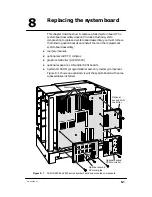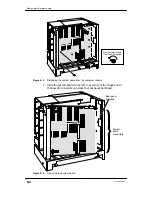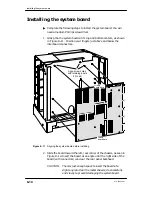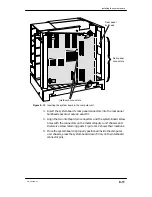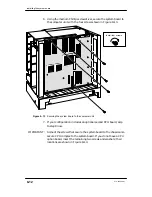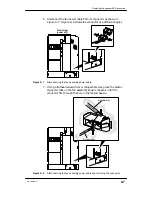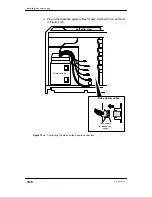9-1
014–002250–01
9
Replacing the fan and the
speaker/LED assembly
This chapter explains how to remove and install a failed fan
assembly, speaker, power switch/LED, and the power supply cable
to these components.
Replacing the fan assembly
Before you can remove a failed fan assembly, you need to power
down any peripherals and the computer unit and remove the
computer unit cover as described in the “Opening and closing the
computer unit” section of Chapter 4.
WARNING:
Always unplug the power cord from the ac power outlet and
from the receptacle on the back of the computer unit before
removing the housing cover.
Removing the fan assembly
"
To remove a fan assembly, complete the following steps. You will
need a medium Phillips screwdriver.
1. Unplug the fan assembly power cable from the connector on the
computer unit housing, as shown in Figure 9–1.
ÉÉÉ
ÉÉÉ
ÉÉÉ
ÉÉÉ
ÉÉÉ
ÉÉÉ
ÉÉÉ
ÉÉÉ
ÉÉÉ
ÉÉÉ
ÉÉ
ÉÉ
Fan assembly
power cable
Side view
Fan assembly
power connector
(inside metal
chassis.)
Figure 9–1
Removing the fan assembly power cable
Summary of Contents for AViiON 550 Series
Page 2: ......
Page 6: ......
Page 12: ...Joining our users group x 014 002250 01 ...
Page 86: ...Opening and closing the computer unit 4 12 014 002250 01 ...
Page 96: ...Installing a drive assembly 5 10 014 002250 01 ...
Page 188: ......
Page 191: ......