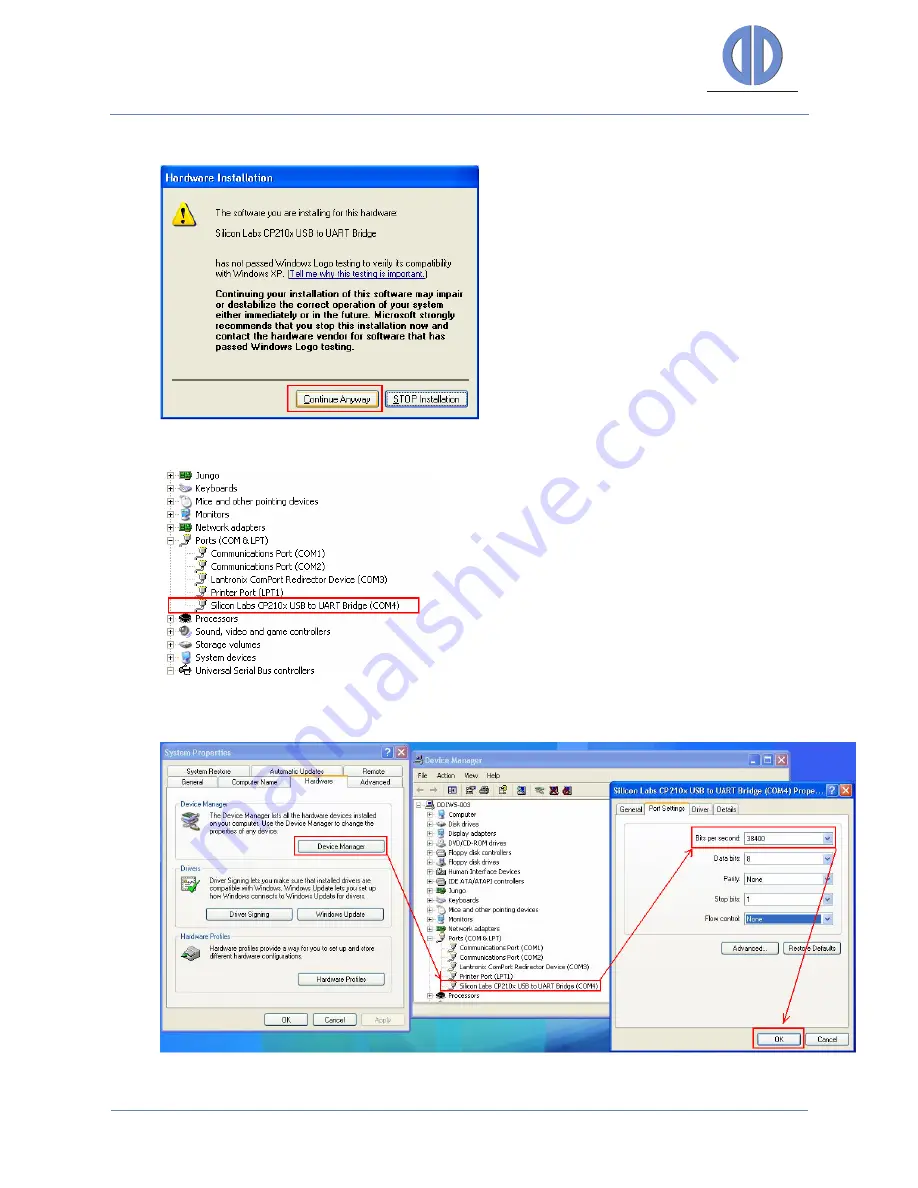
DATA DISPLAY GROUP
Page 7 of 8
5-
Click “OK”. Then following message will appear, click to “Continue Anyway”:
6-
Installation completed. Check the “Device Manager” to be sure of successful installation:
7-
Restart the PC.
8-
Do the following adjustments:
9-
Finished.