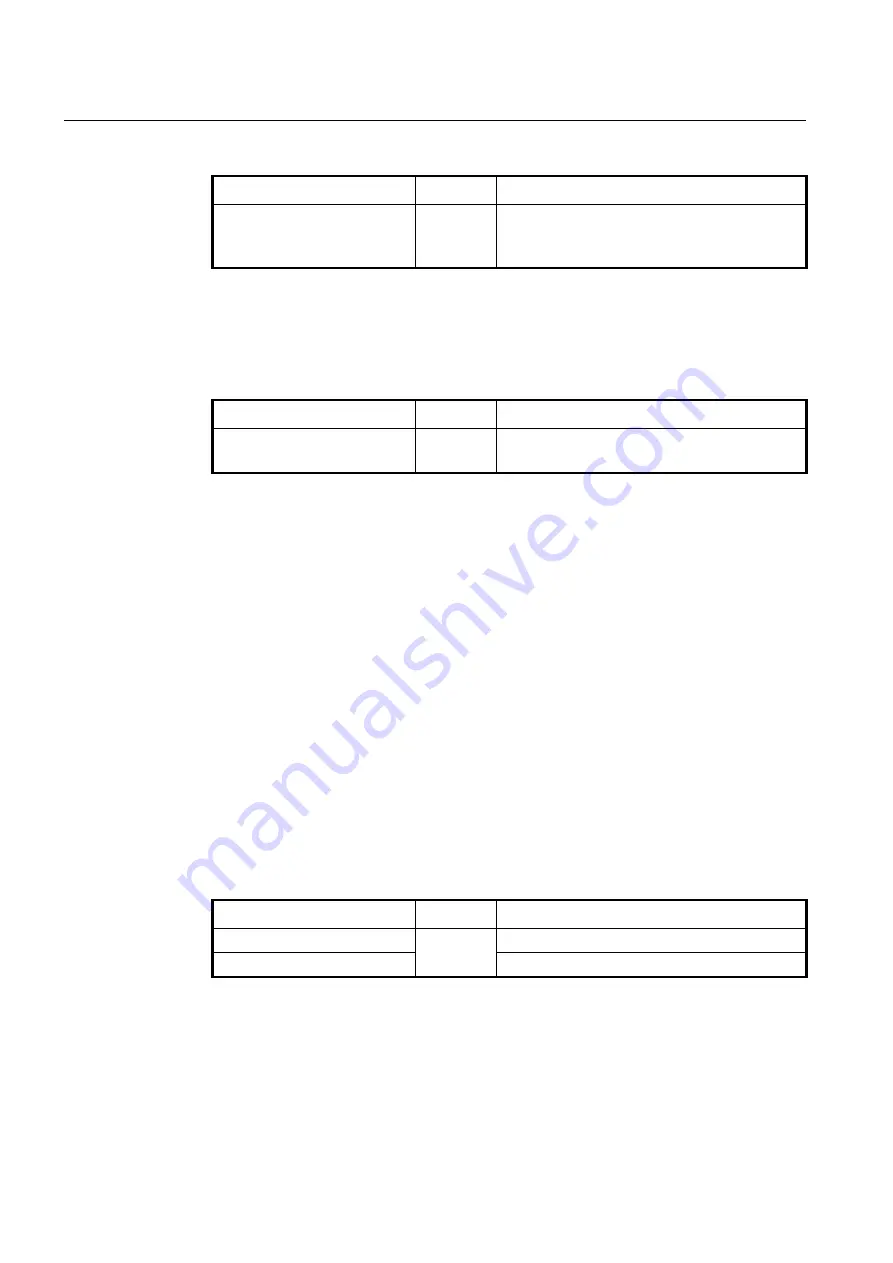
UMN:CLI
User Manual
V8102
304
To configure times of authentication request in the V8102, use the following command.
Command
Mode
Description
dot1x radius-server retries
<1-
10>
Global
Configure times of authentication request to RADIUS
server.
1-10: retry number (default: 3)
8.5.1.8
Interval of Request to RADIUS Server
For the V8102, it is possible to set the time for the retransmission of packets to check
RADIUS server. If there is a response from other packets, the switch waits for a response
from RADIUS server during the configured time before resending the request.
Command
Mode
Description
dot1x radius-server timeout
<1-
120>
Global
Configures the interval of request to RADIUS server.
1-120: interval (default: 1)
You should consider the distance from the server for configuring the interval of requesting
the authentication to RADIUS server. If you configure the interval too short, the authenti-
cation could not be realized. If it happens, you had better to reconfigure the interval longer.
8.5.2
802.1x Re-Authentication
In the V8102, it is possible to update the authentication status on the port periodically. To
enable re-authentication on the port, you should perform the below procedure:
Step 1
Enable 802.1x re-authentication.
Step 2
Configure the interval of re-authentication.
Step 3
Configure the interval of requesting re-authentication in case of re-authentication fails.
Step 4
Execute 802.1x re-authenticating regardless of the interval.
8.5.2.1
Enabling 802.1x Re-Authentication
To enable 802.1x re-authentication using the following command.
Command
Mode
Description
dot1x reauth-enable
PORTS
Global
Enables 802.1x re-authentication.
no dot1x reauth-enable
PORTS
Disables 802.1x re-authentication.
















































