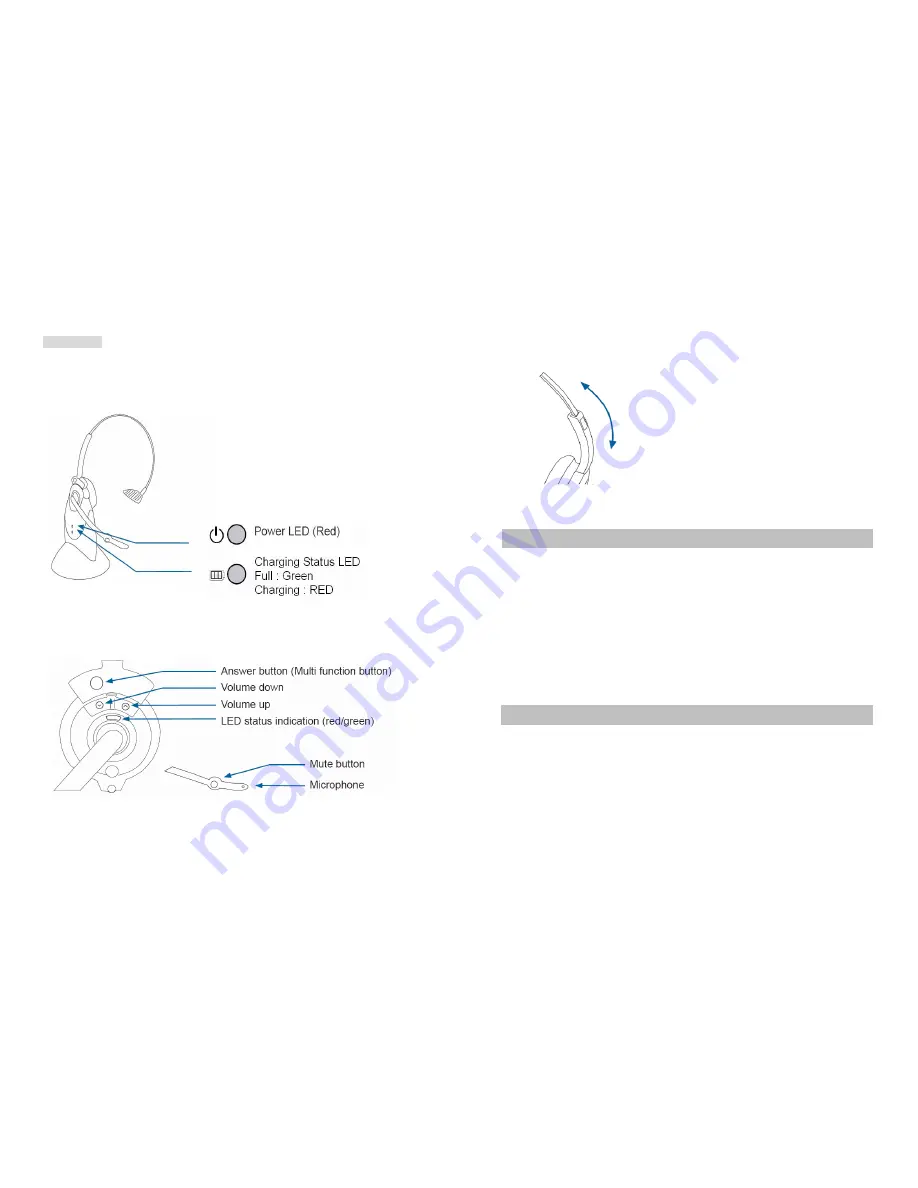
- 6 -
<DA-579BT>
On Cradle charging From wall adapter
Headset controls
Headset Controls
Headset Controls
If the headset has been out of use for some
item, it may take up to five hours to charge it
fully. Normal charging time is 3-4 hours. Low
battery is indicated by the flashing red LED
on the headset. The LED’s on the charging
stand indicates charging status. The headset
can only be placed in one direction in the
charging stand.
- 7 -
Headband adjustment
Turn on the headset
Press and hold the answer button for 2 seconds. Release the button when the LED
flashes green and a short beep is heard in the speaker.
Turn off the headset
Press and hold the answer button for 4 seconds. Release the button when the LED
flashes red 3 times.
Prior to using the headset, it must be paired and connected to another Bluetooth
device, such as a mobile phone. For specific instructions, check the users guide of
your phone.
Adjust the headband to a comfortable fit by
sliding the headband up or down.
There are two different types of ear cushions
supplied with the product, leatherette and foam.
Turning the headset on and off
Pairing







