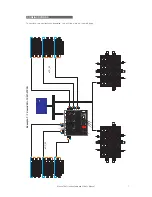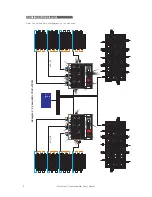Pushing ‘OK’ to select ‘Information’, all the information the unit will appear
automatically on the screen, following the next sequence:
It will stop. You can push ‘OK’ again and all the information will appear
again.
Note: In this example, the ID is 02394.
Note: Firmware version can be updated in the future.
Note: Unit Name can be changed with DASnet.
Note: ‘Gain’ and ‘Delay’ can be changed with DASnet.
Note: The screen will switch off in a few seconds.
16
Manual del Usuario
/ aero
40A
/
User’s Manual