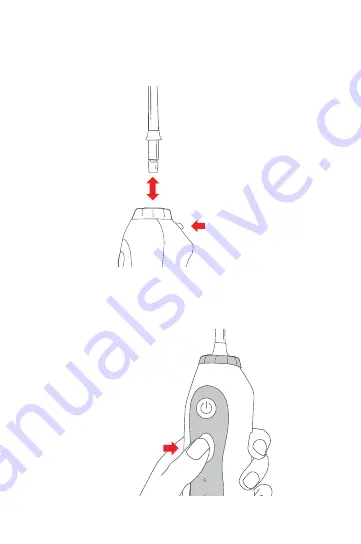
Page 5
Tip eject button
3.
Insert the tip into the top of the irrigator handle. Press
firmly until it clicks into place. To remove, press the tip
eject button on the handle (never press the tip eject
button while unit is running).
4.
Adjust the pressure to your liking by pressing the pressure
mode button on the handle.
Pressure mode button











