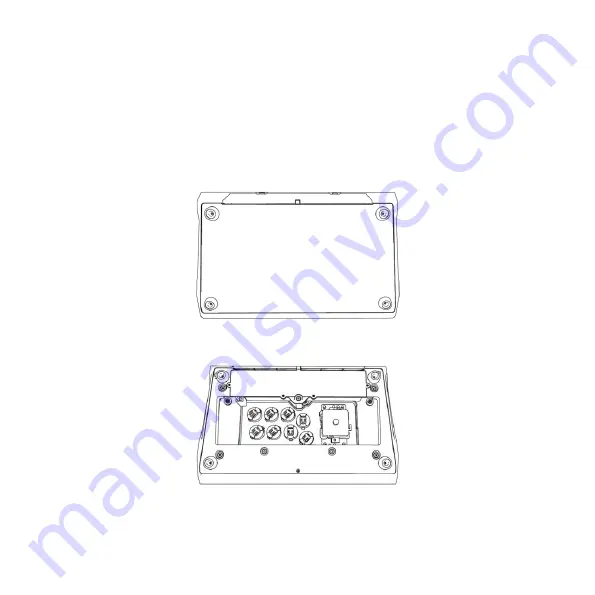
14
PANEL WALLPAPER REPLACEMENT
You can customize your Arcade Fighting Stick by replacing the decorative wallpaper under the acrylic
top panel with a design of your choosing. Perform the following steps to replace the panel wallpaper.
1.
Open the STORAGE SPACE cover, remove the Hex Screwdriver, then close the cover.
2.
Use the included Hex Screwdriver to remove the seven screws securing the base plate to
the Arcade Fighting Stick frame.
3.
Remove the base plate.
4.
Remove all wires from the buttons.





































