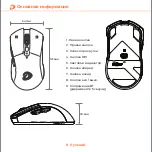2
.4G wireless
Plug Nano receiver into device and
turn on the mouse.
BT wireless
1- Press switch button and the indicat
or light will flash blue;
2- Press and hold switch button for 3 seconds, the indicator
light flas
hes blue;
3- Turn on the device BT and search mouse;
4- Use after pairing.
How to connect
NANO
5 English
Summary of Contents for A918X
Page 1: ...User Manual...
Page 2: ...What s in the box A918X Mouse x 1 1 English English 1 6 7 12...
Page 8: ...A918X x 1 x 1 7 English 1 6 7 12...
Page 10: ...9 1 2 3 4 DPI 5 6 7 8 9 BT 5 121 6 64 7 39 6 9 8 1 2 7 6 3 4 5...
Page 11: ...10 4 AA 3 USB 1 2 5 6...
Page 12: ...11 2 4G Nano BT 1 2 3 3 BT 4 NANO...
Page 13: ...Dareu www dareu com 12...