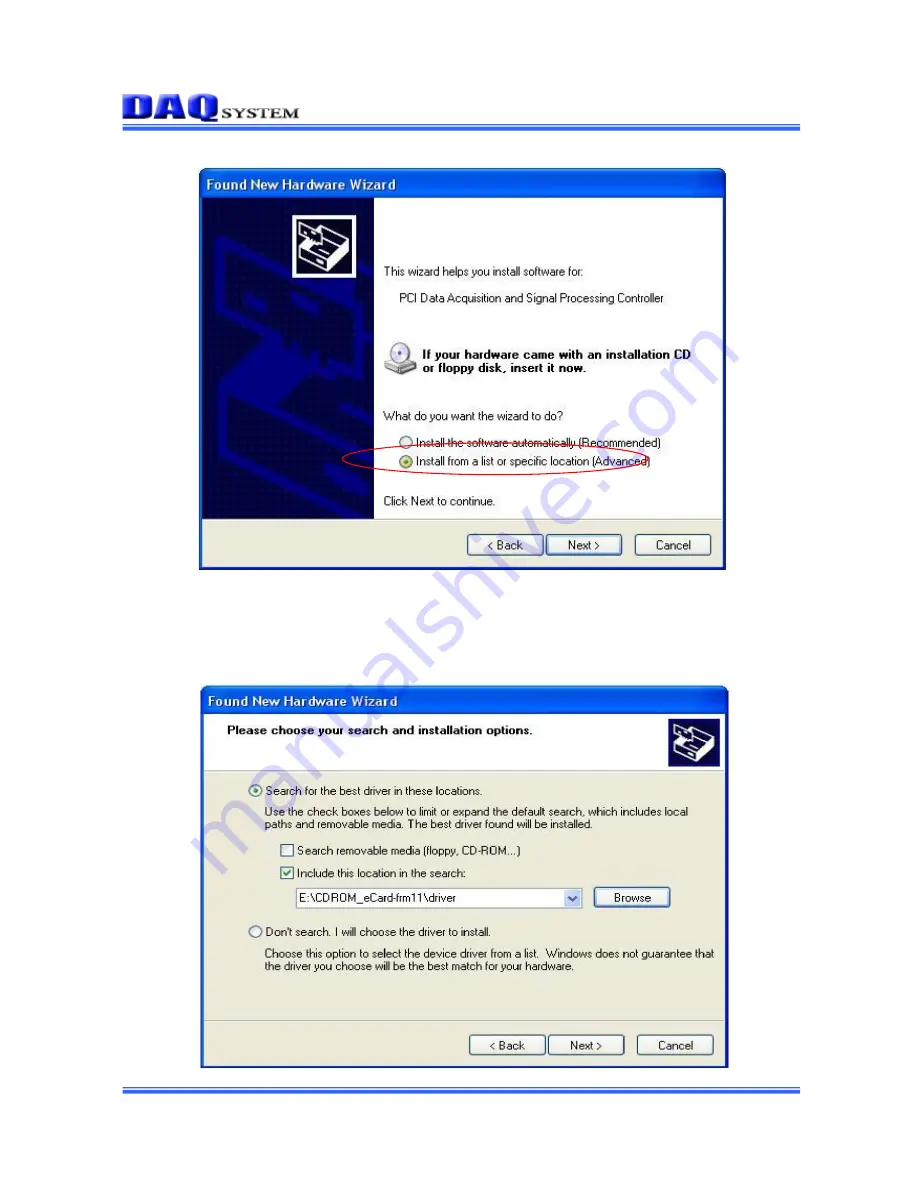
eCard-FRM11 User’s Manual (Rev 2.1)
-
10
- http://www.daqsystem.com
The Add new Hardware Wizard will install the driver in the following process.
If new hardware is found, Wizard will ask you to install the corresponding driver. For installation
of the driver, select the item “Install from a list or specific location (Advanced)” and click “Next”
as in the figure.





















