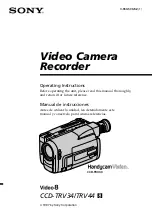10
Please note:
The product is sold in other countries as well,
so the product time setting is "2018.04.26". We apologize
for the inconvenience, but we recommend synchronizing
the time with the PC after connecting with the PC. (After time
ynchronization, the file name will be named by R year month
day hour minute second. For example R20190802210542.WAV)
Since
「
SetUDiskTime(9X).exe
」
cannot be applied to the
Mac Operating System, in the case of the Mac OS, create a
new text directly under the drive of the product after connecting
to the PC. Then change the new text name to "timeset" and
edit the content. For example: Enter "19:20 2019/10/14" as
(shown in the image.)
When you enter, please enter in half-width characters.
Also, leave one character between the numbers.
When you turn on the product after completing the time
setting, the file name will be named according to the time set.