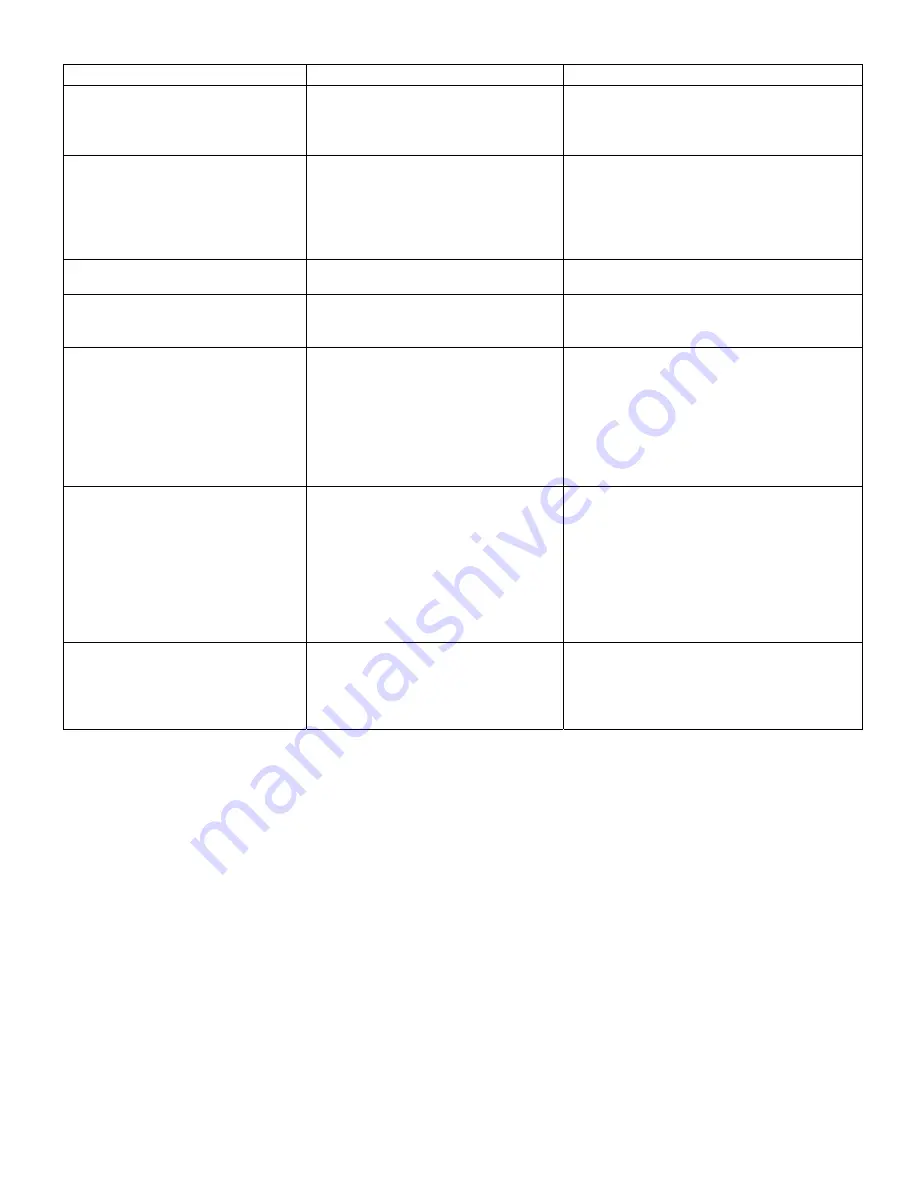
14
Problem
Cause
Solution
No lights illuminates when the
POWER button is pressed.
1.Is the unit plugged into a live
outlet?
2.Was the AC fuse opened?
3.Was the DC fuse opened?
1.Load outlet
2.Replace AC fuse
3.Replace DC fuse
No sound is heard
1.Check if the audio source was
connected?
2.Was the audio source operating?
3.Is the volume turned up?
4.Are the speakers connected
properly?
1.Connect to audio source output.
2.Operate the audio source.
3.Turn up the volume.
4.Correctly connect speakers.
The unit’s output is intermittent or
continuously buzzing
Check if the AC power supply is
correct
No output from one or more
channels
1.Is the audio source operating?
2.Is the volume turned up?
3.Are the cables not defective?
1.Operate the audio source.
2.Turn up the volume.
3.Replace the signal cable.
Fuse often blown
1.Was the volume turned to full?
2.Were the speakers connected
correctly?
3.Were the wires of the speaker
connected correctly?
4.Is the impedance of the speakers
correct?
5.Is the speaker good?
1.Turn down the level volume.
2.Connect the speaker correctly.
3.Connect the speaker wires correctly.
4.Connect the matching output terminal
or replace with the matching impedance.
5.Replace the speaker.
The LED bar graph’s output is
normal, but there is no output
at load.
1. The unit self-protection was worked,
please press the power button to off
wait for a time, is normal?
2. Check you connector's anything is
normal?
3. Perhaps over load or deviant operation,
cause this unit's DC fuse open, please
call a qualified technician or consult an
authorized.
Overload LED keeps blinking
1.Is the connection of the output
terminal ok?
2.Is the connected load too heavy?
3. Is the input signal too loud?
1.Connect the speakers to the proper
output terminal.
2.Reduce the total load and keep the
impedance matching.
3. Adjust the signal level control
Summary of Contents for PA240
Page 1: ...PA240 ORDERCODE D6113...
Page 13: ...11 Set Up Example 1 Fig 4...
Page 18: ...2006 DapAudio...



































