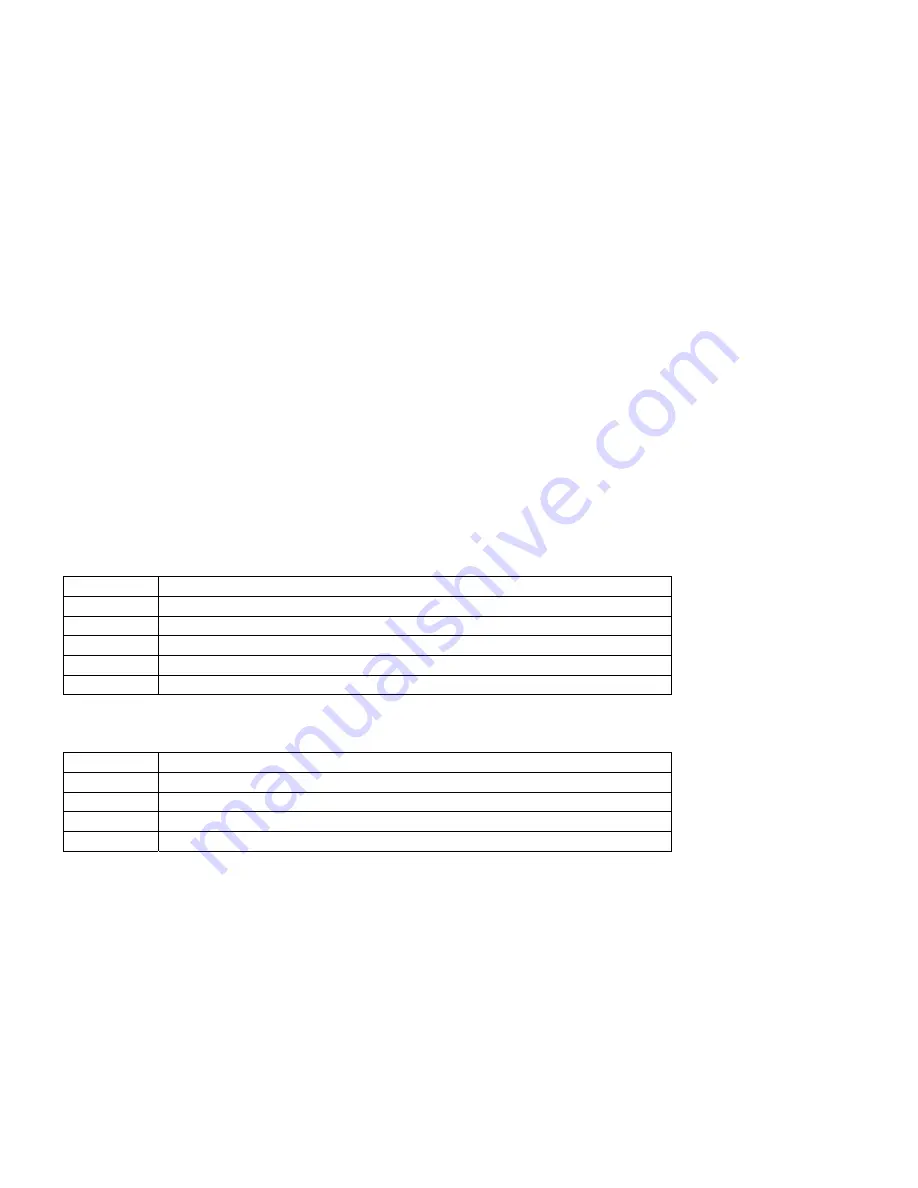
8
Bypass-function
By pressing the Bypass-function, all adjustments will be deactivated. The display shows EQ-OF. This
function allows you to instantly compare the original signal with the modified parametric equalizer (PEQ)
signal.
Note:
When you activate the Bypass-function, all suppressed feedback frequencies are deactivated.
Danger of immediate feedbacks!
Restoring the original settings
Press and hold the Filter Select-button (
6
) and the Store-button (
5
) while turning the device off and on again.
The original settings are loaded.
Note
: All adjustments will be deleted.
Please see the Preset Table (See Page 11) for all the presets.
MIDI-settings
Press and hold the Bypass-button (
8
) and press the Store-button (
5
) in order to enter the Midi-menu.
Press the Bypass-button (
8
) in order to navigate the Midi-menu.
Channel select (CH-XX)
Select the desired Midi-channel via the jog-wheel (
2
). When you want to switch off the Midi-function, select
CHOFF.
Omni-mode
In the Omni-mode, the DF-12 sends and receives all data on all Midi-channels.
Adjusting the receive/send options
Display
Modes
Control 0
The DF-12 ignores all controller data, nothing is received or sent
Control 1
Controller data is received but not sent.
Control 2
Controller data is sent but not received.
Control 3
Controller data is received and sent.
Control 4
Similar to Control 3, but with program selection
Adjusting the program changes
Display
Modes
Program 0
Program changes will not be sent.
Program 1
Program changes will be received, but not sent.
Program 2
Program changes will be sent, but not received.
Program 3
Program changes will be received and sent.
Overwrite programs
The Save On-function enables quick storing of programs coming from the Midi-controller to the DF-12.
If the Save On-function is activated, the DF-12 receives Controller #28 data. The current adjustments will be
directly saved on the program number corresponding to the controller value.
Note:
The transmission and storage will not require a confirmation. Already existing programs will
immediately be overwritten. Switch this device off as soon as you do not need it anymore.
Save Off. The DF-12 does not react to Controller #28 data.
The device automatically switches to Save Off when switched off.
Summary of Contents for DF-12
Page 1: ...DF 12 ORDERCODE D2060...
Page 17: ...2005 DapAudio...

















