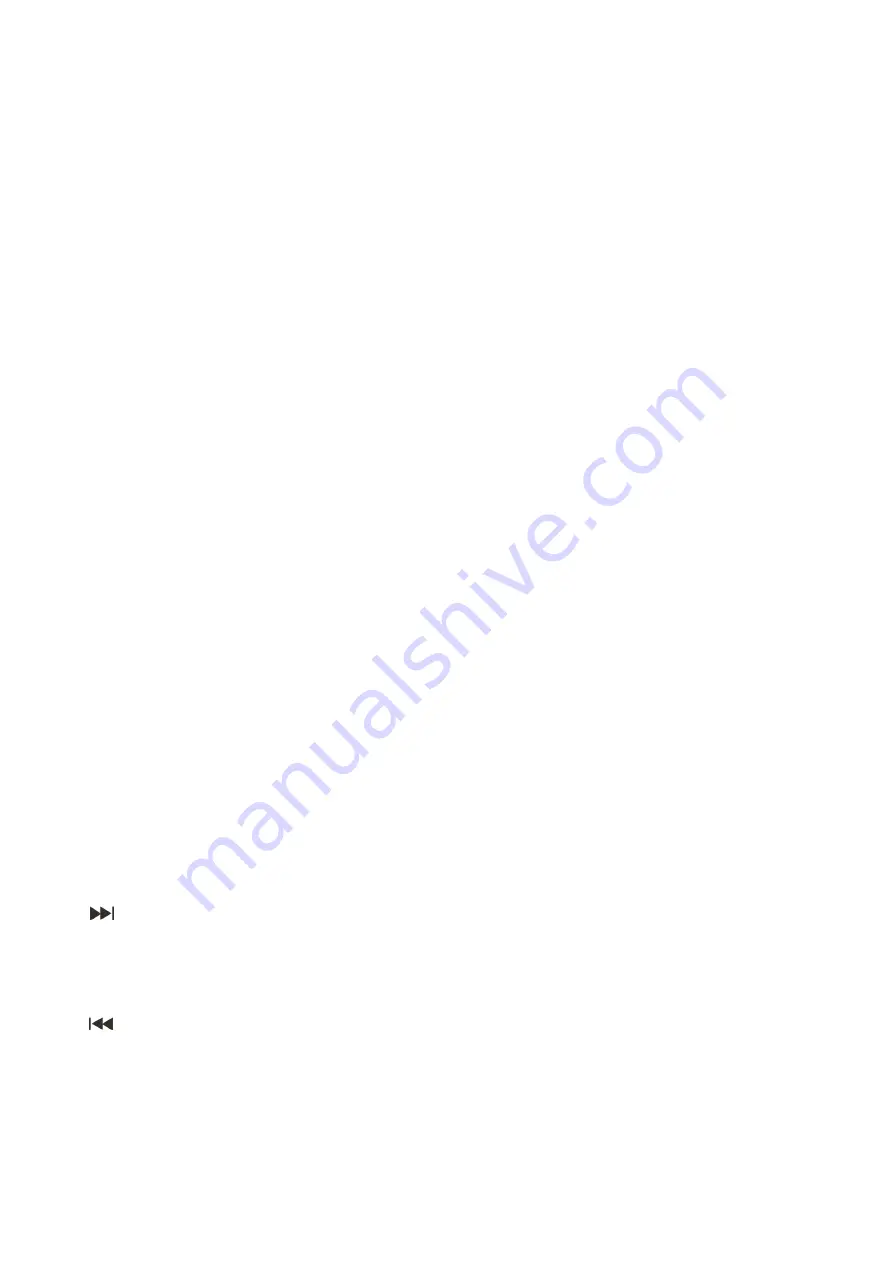
11
25. Phones output
You can connect a pair of headphones with an impedance of 32 - 600 Ohm to the headphones
connector. It is a 6,3mm (
1
/4”) TRS socket, wired as Tip=left, Ring=right and sleeve = ground.
26. Balanced line out L/R
XLR stereo line output. Use these outputs to connect to a mixer with balanced XLR inputs.
27. Unbalanced line out L/R
RCA stereo line output. Use these outputs to connect to a mixer with unbalanced RCA inputs.
28. AC power entrance
This connector is meant for the connection of the supplied main cord. Connect one end of the power
cord to the connector, the other end to the mains, then turn on the power switch to operate the unit.
29. Cursor left button
Not functional in combination with the CDMP-150.
30. Cursor up button
Not functional in combination with the CDMP-150.
31. Cursor right button
Not functional in combination with the CDMP-150.
32. Power button
Not functional in combination with the CDMP-150.
34. OK button
Not functional in combination with the CDMP-150.
39. Pitch – button
Push this button to slow down the playback speed.
41. Direct access buttons
When selecting radio stations stored in memory you can use the +10 button to move up 10 presets. E.g. if
your actual preset is 5, pressing the +10 button will select Preset 15.
43. PGM button
Stop playback and press the PGM button, the player will enter the program mode. For more information,
see the section
Program play
on page 14.
44. Cursor down button
Not functional in combination with the CDMP-150.
46. Folder button
Push this button to select a folder while in MP-3 mode.
48.
Skip button
Press this button to skip to the next track.
52. Pitch + button
Push this button to speed up the playback speed.
56.
Skip button
Press this button to go back to the beginning of the current track or select a previous track for playing.
Summary of Contents for CDMP-150
Page 18: ...2013 DapAudio...




































