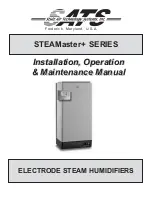20
Maintenance and care: Software update and log files
Software update and log files
If you wish to read the log file from the unit without updating the software follow these steps.
Step Action
1
Insert an empty FAT32 USB memory stick (see section “Formatting to FAT32” on page
21).
2
After connecting the USB memory stick all collected records will be stored to file
data_log.csv in CSV format. Records won’t be deleted from board so it is possible to
get data onto several USB memory sticks.
3
When the display has shown the “Log” message and went back to default view, the
log records have been stored succesfully and the USB memory stick can be removed.
Data log uses 2KB of backup SRAM (under battery) for data records.
Interval for storing records is 3 hours. State change to fail mode also invokes record store.
If whole space is filled by record then new one will replace the oldest.
Excel column
Output text
Description
Timestamp
<dd:mm:hh:ss> Time for log since last compressor start sequence
T_amb
<-40….100>
Temperature of ambient air (-40 = Not conn.)
T_amb_int
<-40….100>
Temperature from internal RH/T sensor (-40 = Not conn.)
T_amb_ext
<-40….100>
Temperature from external RH/T sensor (-40 = Not conn.)
T_aux
<-40….100>
Auxiliary temperature (input) (-40 = Not conn.)
T_cond
<-40….100>
Temperature from condenser (-40 = Not conn.)
T_evap1
<-40….100>
Temperature from evaporator 1 (-40 = Not conn.)
T_evap2
<-40….100>
Temperature from evaporator 2 (-40 = Not conn.)
T_set
<5….34>
Setpoint value of desired temperature (Default OFF)
RH_amb
<0....100>
Humidity of ambient air (0 = Not conn.)
RH_amb_int
<0....100>
Humidity from internal RH/T sensor (0 = Not conn.)
RH_amb_ext
<0....100>
Humidity from external RH/T sensor (0 = Not conn.)
RH_set
<40....99>
Humidity set point (Default 60)
ExtFanSet
<40....99>
Extractor fan set point (Default OFF)
Service
[Blank]
Service interval disabled
“ENABLED”
Service interval enabled
Mode
“SB”
Stand-by mode state
“STARTUP”
Start-up mode state
“DEH”
Dehumidifying state
“ICE”
Deicing state
“LP”
Low-pressure fail mode state
“HP”
High-pressure fail mode state
“SENS”
Sensor fail mode state
“AMBT”
Ambient temperature fail mode
“AMBRH”
Ambient humidity fail mode
Error
“EVAP”
Evaporator sensor Fail
“COND”
Condenser sensor Fail
“AUX”
Auxiliary sensor Fail
“AMB_INT”
Internal ambient sensor error
“AMB_EXT”
External sensor error (Always shown when no conn.)
Reason (For log) “IDLE”
Automatically made every 3 hours
“ERROR”
If an error occurred
Sensor
“SHT31”
New sensor type
“ChipCap2”
Old sensor type
Access data log/
USB
Data log record
content
Summary of Contents for CDF 40
Page 1: ...CDF 40 50 70 SERVICE MANUAL en Rev 1 1 2019 W15 4 ...
Page 2: ......
Page 13: ...13 Installation Wall mounting 5 Hang the dehumidifier on the wall suspension bar en ...
Page 28: ......
Page 29: ......
Page 30: ......
Page 31: ......