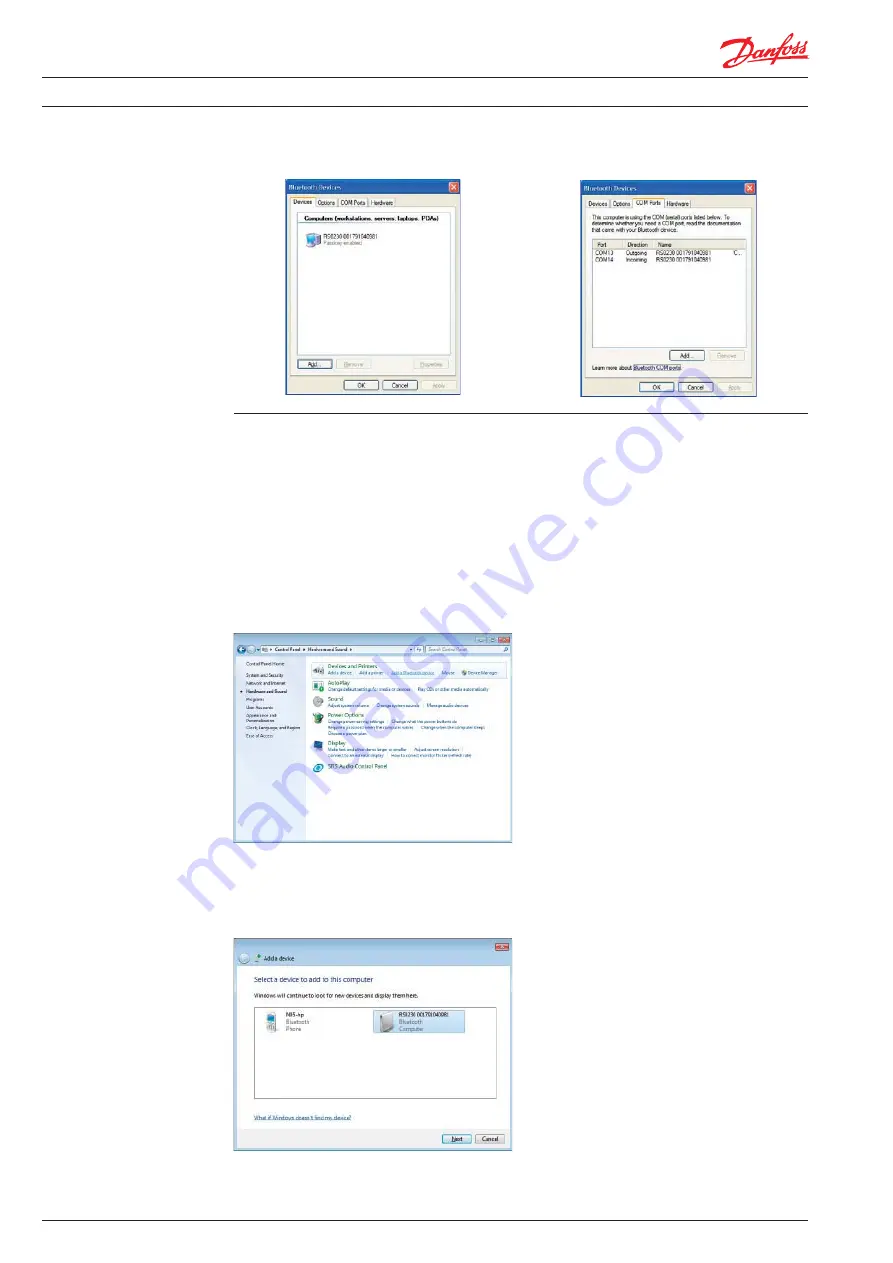
8
FRCC.ES.011.A1.02
M
ANUAL
P
AIRING
THE
GATEWAY
Windows 7
9. T he COM port can also be viewed in the COM ports tab of the Bluetooth® devices dialog.
Make a note of the Outgoing COM port (in this example, COM 13):
1. Attach or turn on the Bluetooth® radio adapter (transceiver) for your Windows 7 computer.
2. Turn the Secop Bluetooth® gateway on by pressing briefl y on the push button. The LED will
blink green.
Please note:
The gateway runs for 60 seconds before shutting down automatically.
At each step of the pairing process, check that the LED is still blinking .
If one stage of the pairing fails, turn the gateway on again, and try again.
3. Add a Bluetooth® device from Control Panel/Hardware and Sound.
This shall search and display nearby Bluetooth® devices:
4. Select the Secop device, then click Next.
Summary of Contents for Secop 105N9502
Page 2: ...2 FRCC ES 011 A1 02 MANUAL...
Page 19: ...FRCC ES 011 A1 02 19 MANUAL...




















